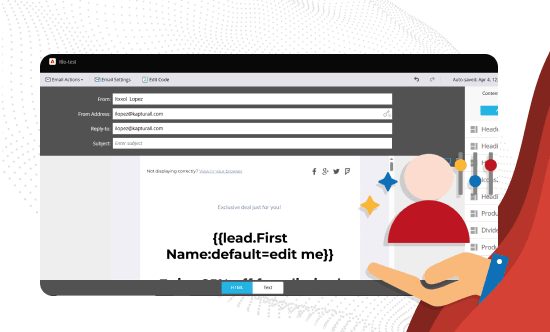How To Fix Duplicates In Dynamics And Marketo
Overview
Integrating Marketo and Dynamics is a great way to sync your sales and marketing data. It’s a bidirectional sync that continuously takes place in the background. And the key to keeping things running smoothly is to have clean data.
Most of the time that’s not a problem. In Marketo, if the same person has two emails, it’s considered a duplicate. That’s easy enough to resolve. But occasionally, duplicates can creep into your data through integration with Dynamics.
This mismatch can play havoc with your marketing and sales efforts. But with the right know-how, it’s also easily fixed. Here’s how.
If there’s a duplicate record in Marketo, any updates made on the marketing side won’t sync with the record in Dynamics. This means any changes to a person’s data from the Marketo side won’t pull through to sales. With information split between two different records, it can lead to problems. An obvious example is when points from the scoring model are divided across two records, so sales get an inaccurate picture of a lead. On the marketing side, it can also impact targeted campaigns. Duplicates mean Marketo won’t handle leads in the way it’s supposed to, missing potential targets. Similarly, sales won’t get all the information needed to qualify a lead – such as webinar or event attendance. If a lead lifecycle is set up in Marketo, there can also be an impact on Sales Qualified Leads (SQL). There are a couple of ways that duplicates might be created: To sync a person between Marketo and Dynamics, a campaign must be activated. Some marketers choose not to send all their leads to the CRM, so some leads don’t yet have an active campaign. These people are filtered out by certain rules, such as setting a threshold in the scoring model or completing certain actions, such as attending a webinar. This can result in records being created in Marketo – through a form fill or webinar attendance, for example – which don’t immediately make it through to Dynamics. If sales then set up a second record for the same person, that record gets synced to Marketo. This creates a duplicate. Duplicates are also generated if sales create two records for the same person using the same email. In Dynamics, this may not be an immediate issue, but in Marketo this can create a problem. That’s because two records sync across but can only be merged on the Dynamics side. This also happens when a person appears as both a lead and a contact in Dynamics. To convert a lead (from Marketo) into a contact in Dynamics, you qualify the lead. When this happens, two records are created: the lead (now qualified) and a contact with the same email. One of the simplest ways to resolve a duplicate in Marketo is to use the smart list ‘Possible Duplicates’. This lists all possible duplicates, allowing marketers to quickly and easily select duplicates, merge the records, and retain both sets of data. But when the same person appears twice in Dynamics, and the duplicate records sync to Marketo, they cannot be merged there. Instead, they need to be merged in Dynamics. To resolve the same issue with inactive leads, the person responsible for Dynamics needs to check a box in the duplication rules for contacts to ensure inactive leads are not considered. Simply deleting a duplicate record in Marketo will result in data being lost. Once duplicate records are merged in Dynamics, the sync will push the merged record to Marketo – and all the data is retained. As the largest Marketo partner in Europe and LATAM, here at Kapturall we have all the expertise you need to integrate Marketo with Dynamics or Salesforce. Interested in a personalized demo? Talk with usHow duplicates impact sales and marketing
Why duplicates occur
1. Not all leads sync from Marketo
2. Two records are created in Dynamics
How to fix duplicates
SIGN UP FOR OUR NEWSLETTER
Manuela Hernández
Senior Marketing Consultant at Kapturall
Manuela began her career in the marketing field by creating from scratch the marketing department of a law firm, and then specialized as a Marketing Automation consultant at Kapturall, achieving the Adobe Marketo Expert certification twice. Currently, she manages several clients, helping them grow in their Marketing Automation processes. Likewise, she manages a team within the same area, which has allowed her to increase her leadership skills, project management, and knowledge in Marketing Automation.