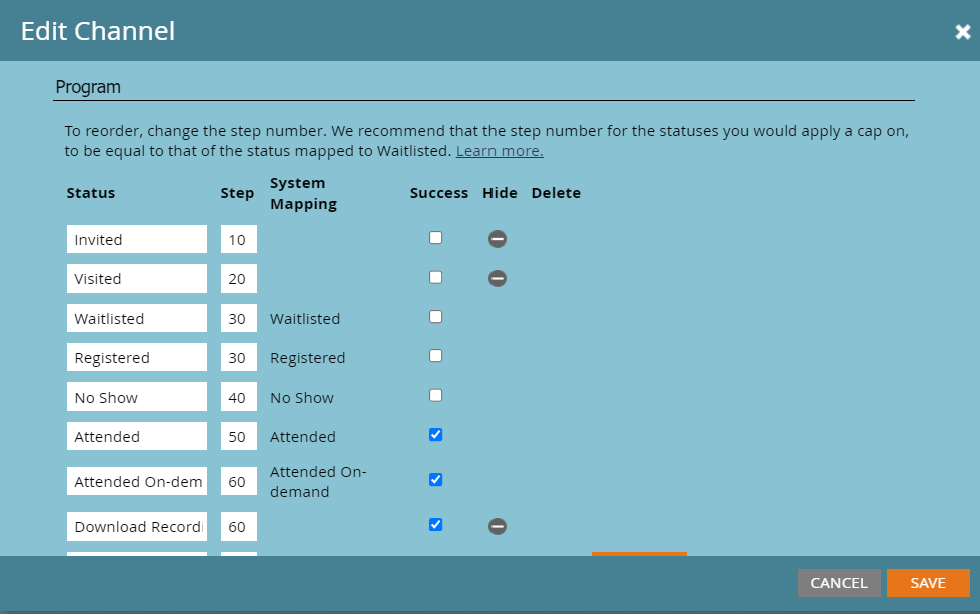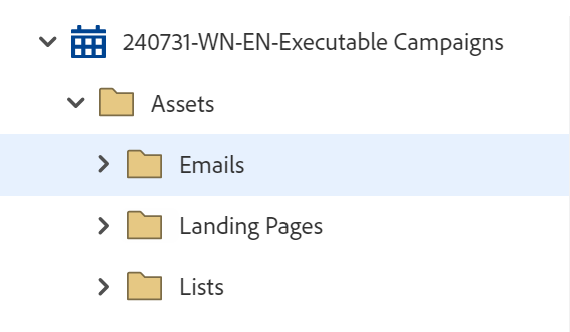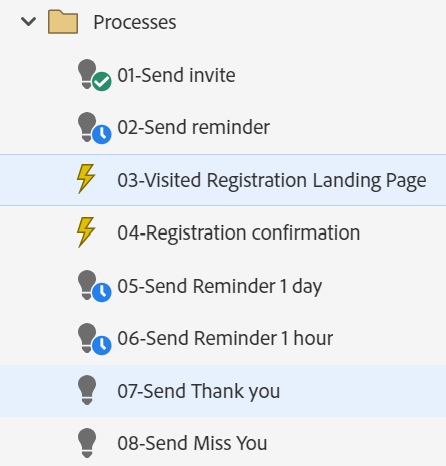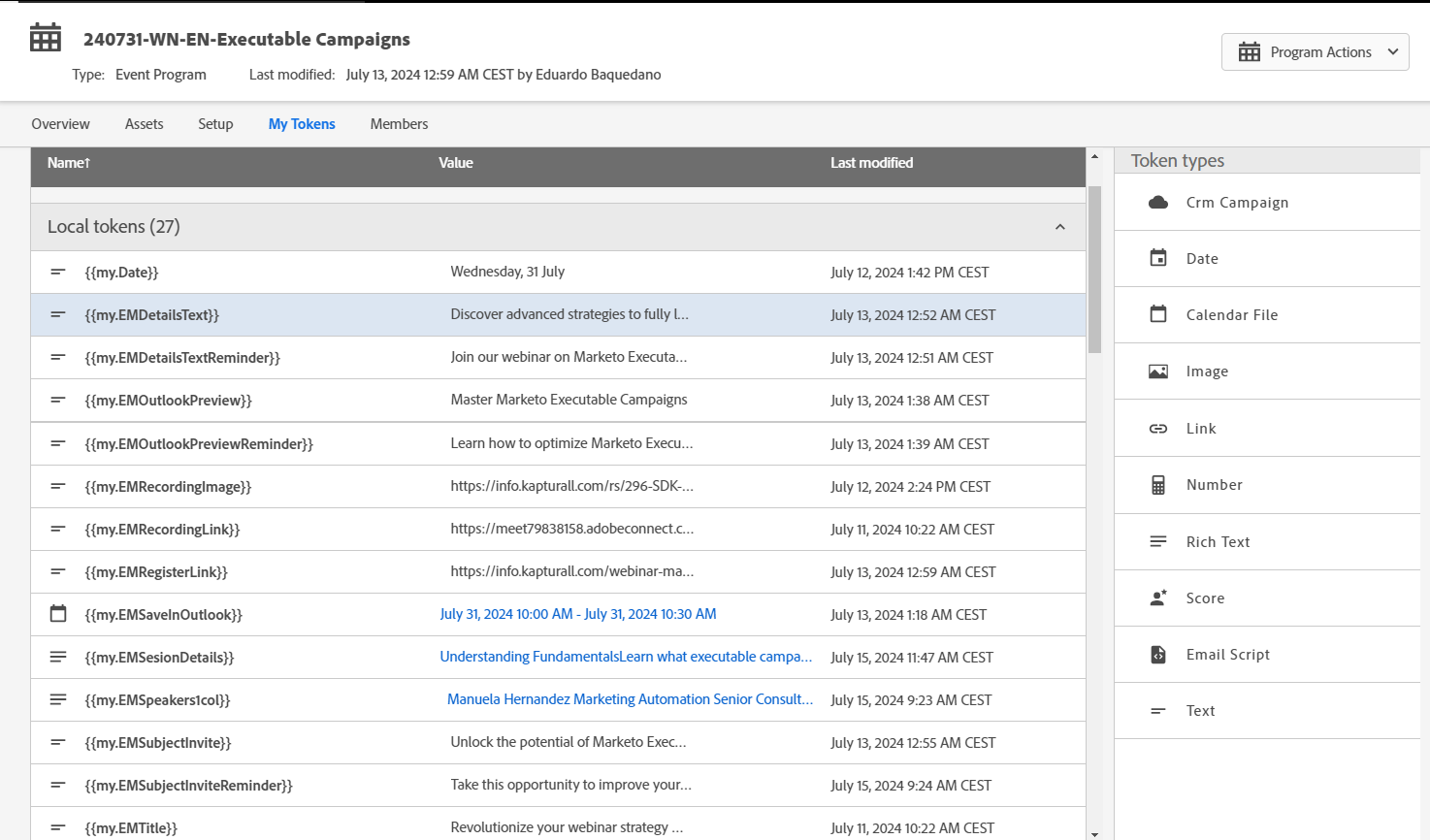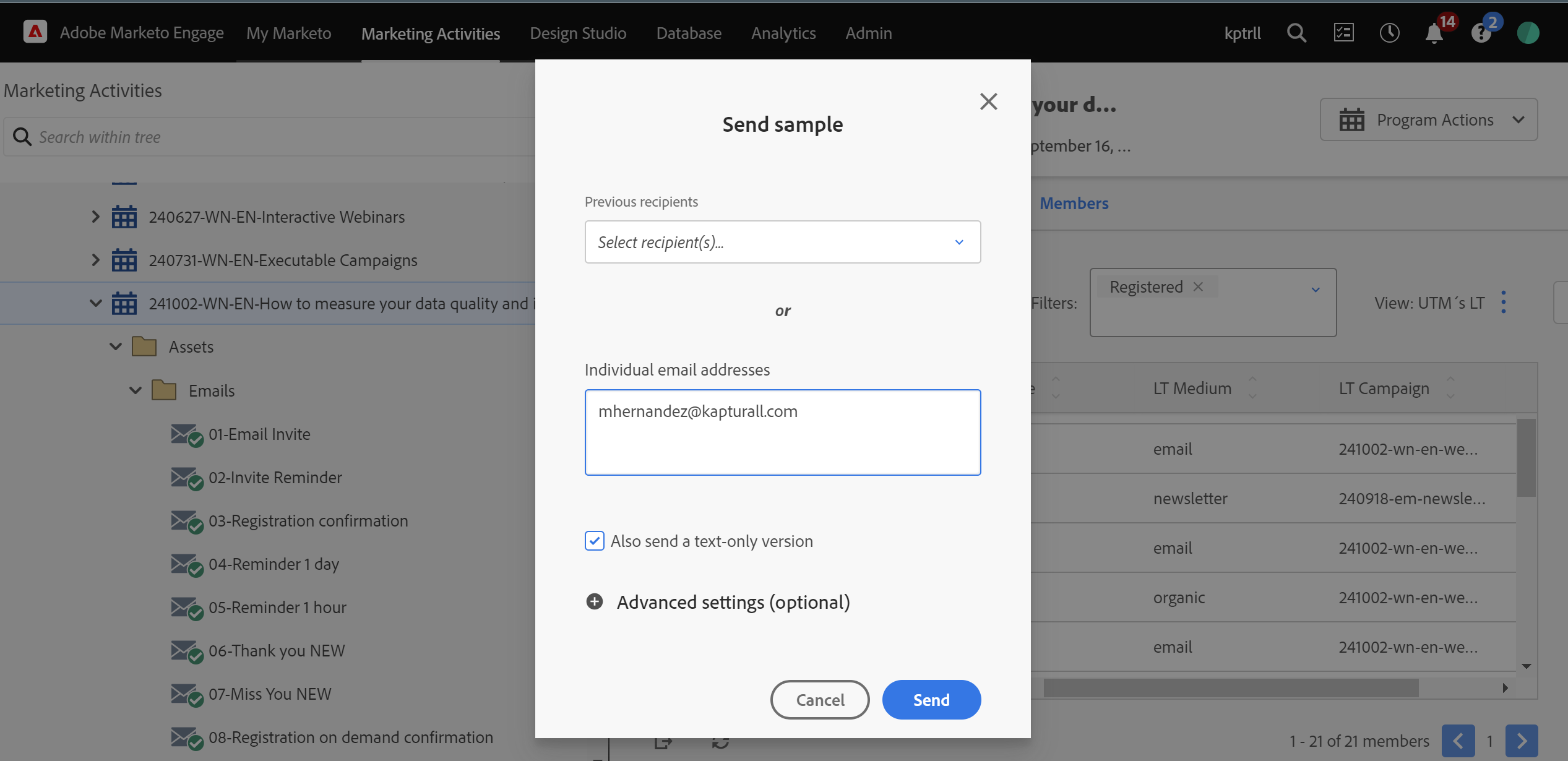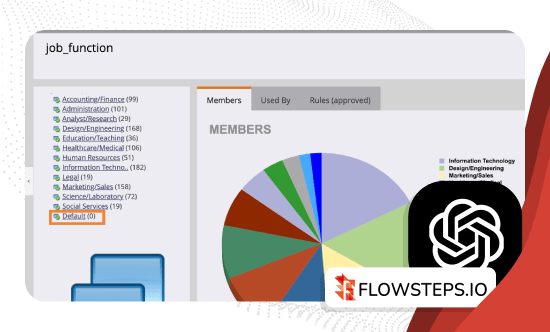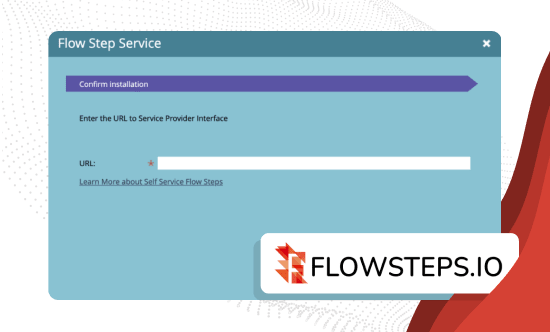Mastering Webinar Programs in Marketo: Best Practices for Time-Saving Success
Overview
Webinars have become a cornerstone of effective digital marketing strategies, offering a powerful way to engage with your audience, generate leads, and drive conversions. For marketers using Marketo, creating a seamless and efficient webinar program can be a game-changer. At Kapturall, we've honed a formula for managing over 20 webinars per week, ensuring that each one is perfectly aligned with brand objectives and executed flawlessly. Here’s how you can elevate your webinar strategy with best practices that save time and boost results.
Start by outlining the ideal journey for your webinar participants. This includes creating necessary communication touchpoints: Define the stages your customers will move through, such as Invited, Registered, Cancelled, Attended, No Show, and Attended on Demand. This structure ensures you can track and analyze their journey effectively. Identify and create the essential assets for your webinar: TIP: Use one global form in the Design Studio for all webinar registrations to maintain consistency and efficiency. TIP: Ensure your cancellation page link is included in registration emails, automating status changes to “Cancelled” when clicked. Efficiency is key, so automate your processes to streamline webinar management. You’ll need at least six campaigns: TIP: Ensure you include the Change of Status flow step in all campaigns, analyzing the webinar performance in the members tab of the program allows you to see how many participants are in each stage, much like a funnel. TIP: A good practice is to send the one-hour reminder to those invited but not yet registered, increasing last-minute conversions significantly. A Marketo program token is a variable that you can define at the program level, which can then be used across multiple assets (emails, landing pages, etc.) within that program. Tokens are placeholders that get replaced with specific values when the program runs. What are the advantages of using tokens? How to tokenize your program? In Marketo, you can tokenize various elements of your webinar program, such as: This approach means you can update your entire program without manually editing each asset, saving time and reducing errors. Once your desired webinar experience, assets, campaigns, and tokens are in place, create a “Center of Excellence” folder for your marketing team. This repository should house your webinar template, making it easy to clone and customize for future webinars. Ensure all elements of your webinar program are scheduled and activated in advance. This proactive approach minimizes last-minute scrambles and ensures everything runs smoothly. Testing is vital to ensure your webinar program works flawlessly. Send all emails to yourself, check all tokens and links, and register via the landing page to confirm you receive the appropriate emails. Use a “test smart campaign” to view everything from a customer’s perspective, rather than relying on sample sends. Regularly assess the quality of your webinars and processes with your team. This ensures continuous improvement and the ability to adapt to any challenges or opportunities that arise. By implementing these best practices, you can create a scalable, efficient, and highly effective webinar program in Marketo. At Kapturall, we have extensive experience managing high-volume webinar schedules and can help you achieve your brand objectives with ease. Happy webinar hosting!Design your Desired Webinar Experience
Determine Your Webinar Assets
Outline and Automate Your Webinar Workflow
Tokenize Your Program
Schedule and Activate Everything
Conduct Thorough Testing
Implement a Quality Assessment Process
Additional Best Practices
SIGN UP FOR OUR NEWSLETTER
Manuela Hernández
Senior Marketing Consultant at Kapturall
Manuela began her career in the marketing field by creating from scratch the marketing department of a law firm, and then specialized as a Marketing Automation consultant at Kapturall, achieving the Adobe Marketo Expert certification twice. Currently, she manages several clients, helping them grow in their Marketing Automation processes. Likewise, she manages a team within the same area, which has allowed her to increase her leadership skills, project management, and knowledge in Marketing Automation.