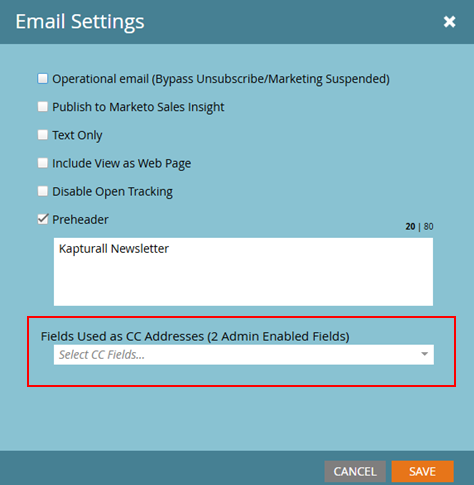💊 How to CC Emails in Marketo – A Simple Hack
Ever wondered if you can CC an email address on every email you send out in Marketo? 🤔 The short answer is: Yes, you can! But it’s not as straightforward as in traditional email systems.
Here’s a clever workaround to make it happen: In Marketo, there's no direct "CC" option for emails. However, you can achieve this by setting a lead field to hold the email address you want to CC. First, create a custom lead field and set it up so that it’s the one you need for every lead in your database (do this at lead creation or with an initial backfill batch). 📧
Once you’ve done that, use this field in your email's CC section. This way, the email will always be CC’d to the specified address, ensuring key stakeholders or compliance teams get a copy of every send without any manual effort.
With this simple hack, you can leverage Marketo's flexibility to meet your needs—no extra tools required! 💪