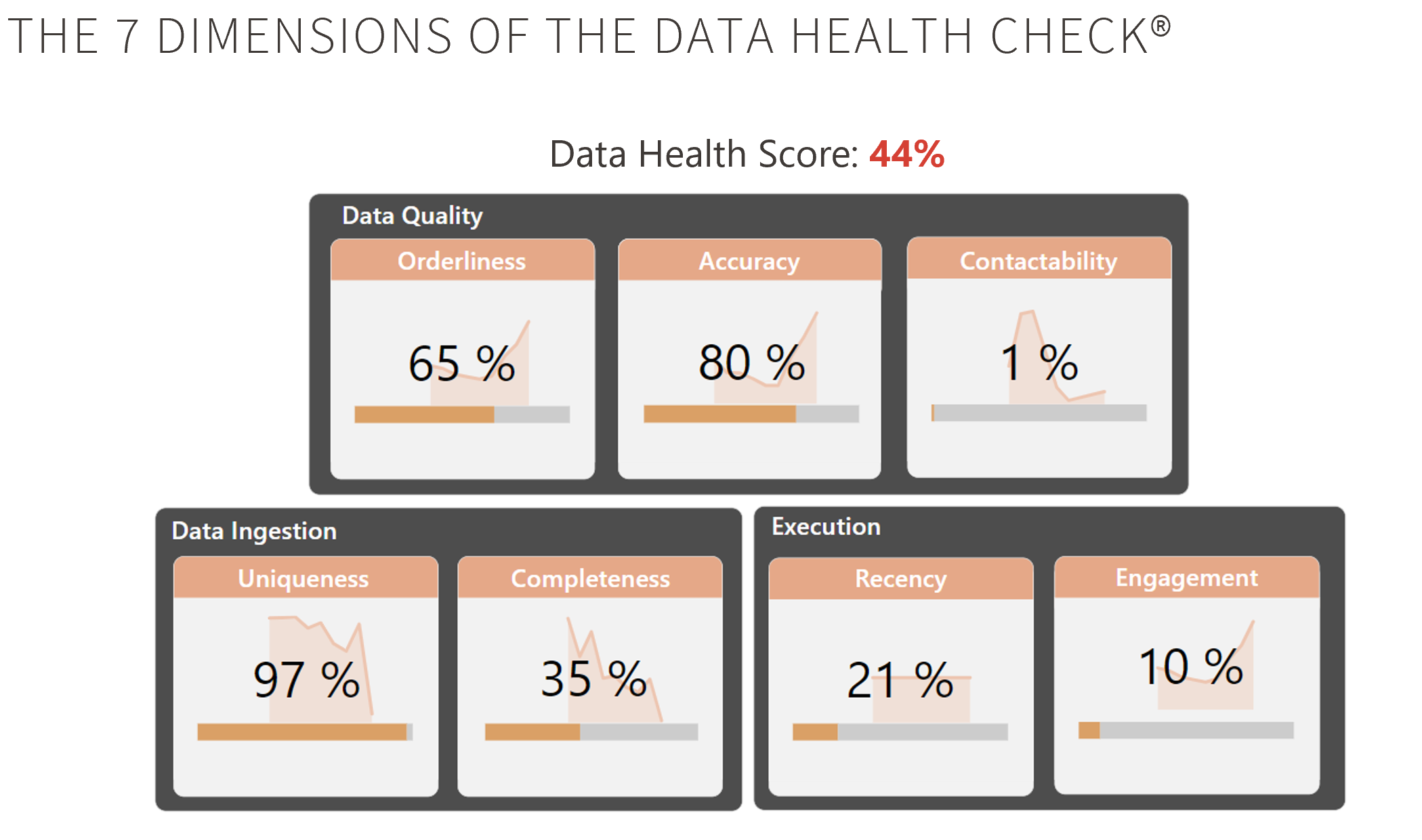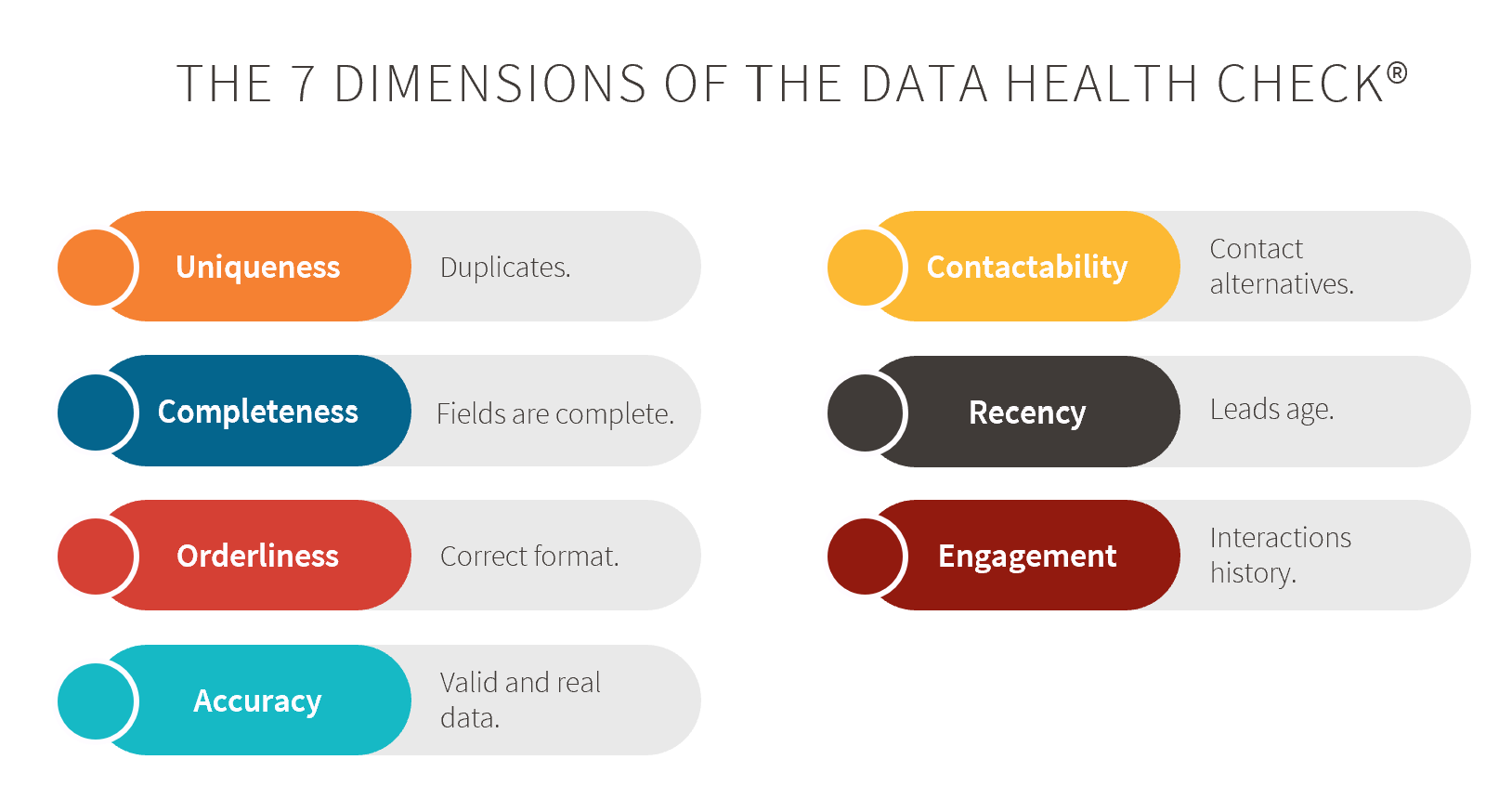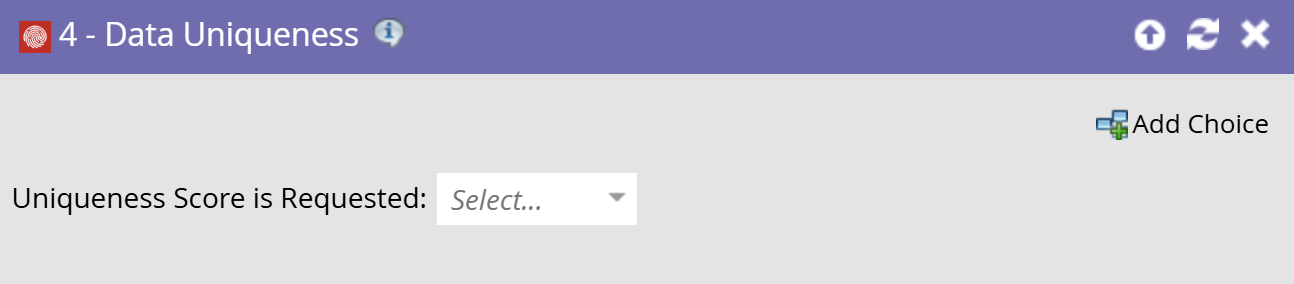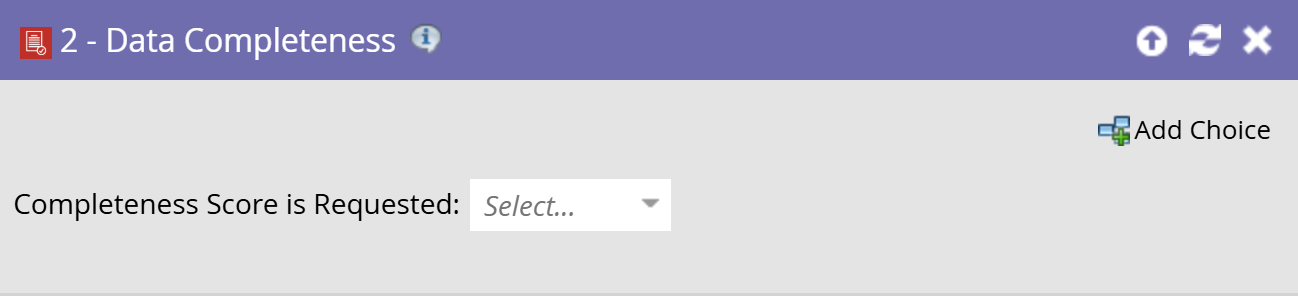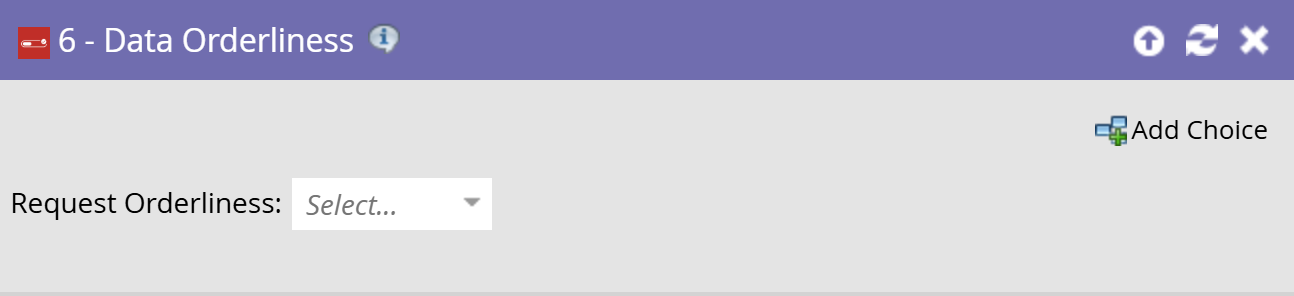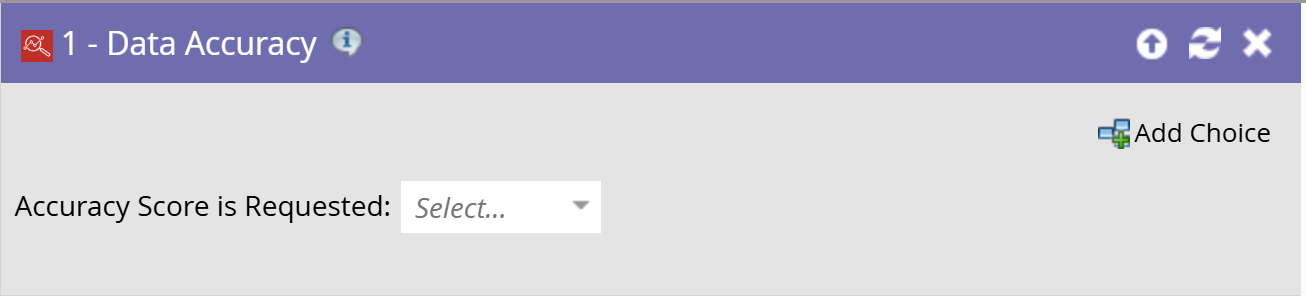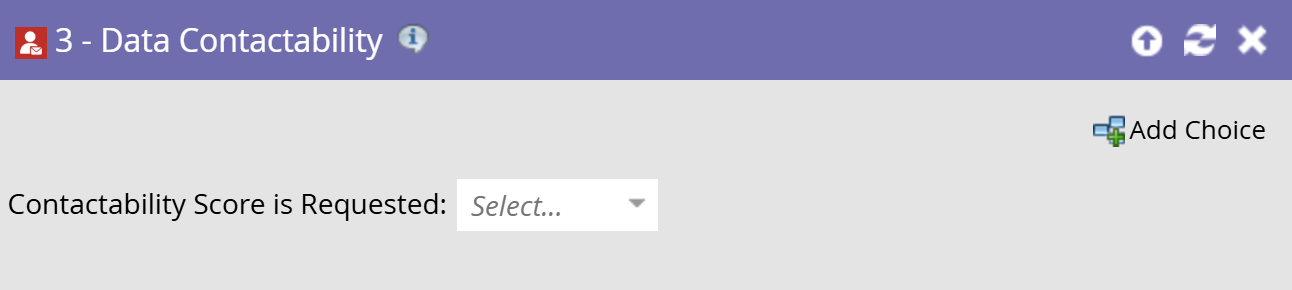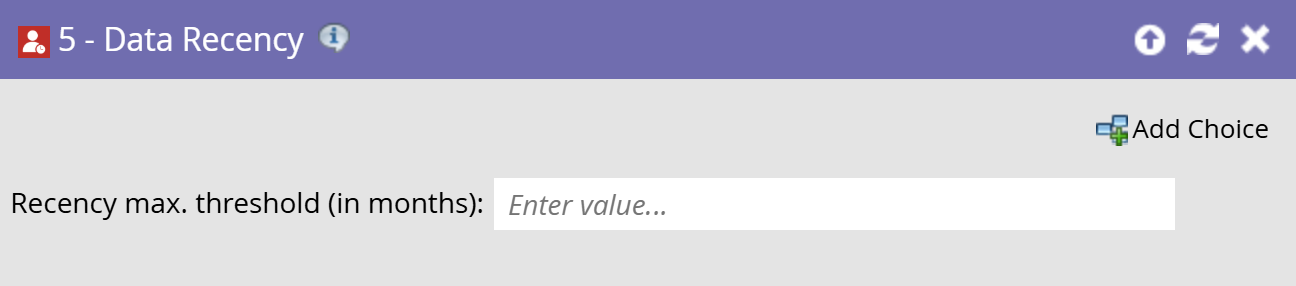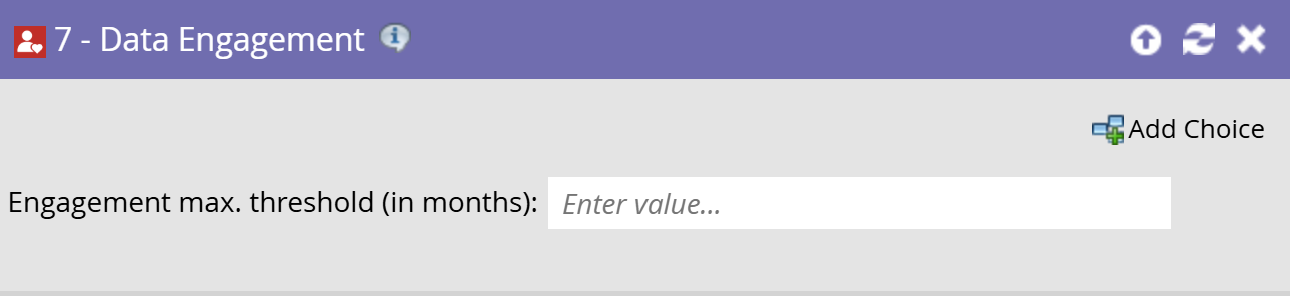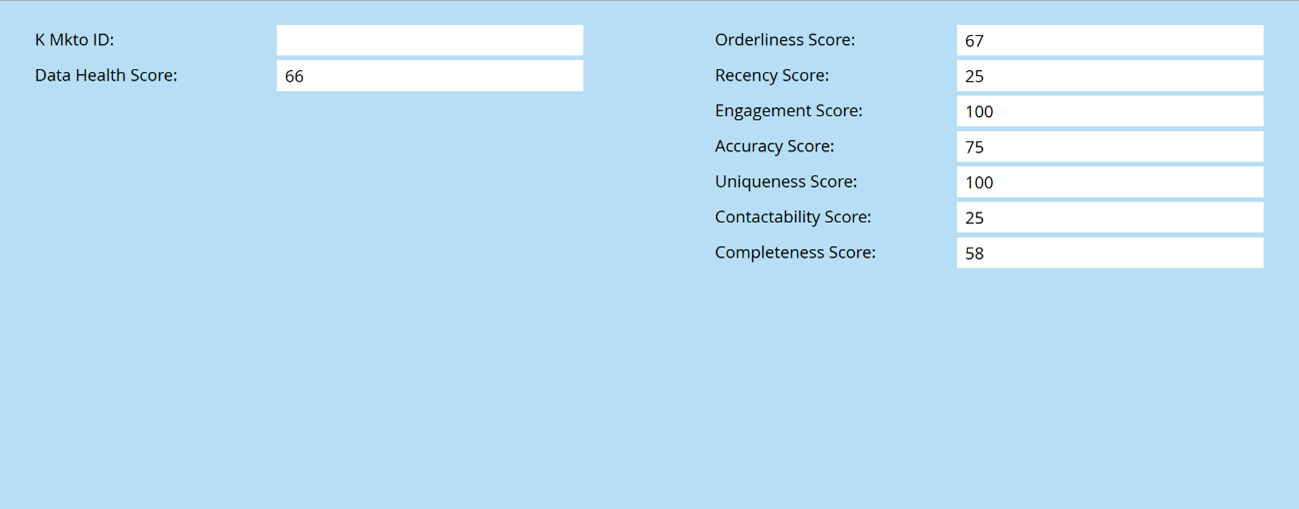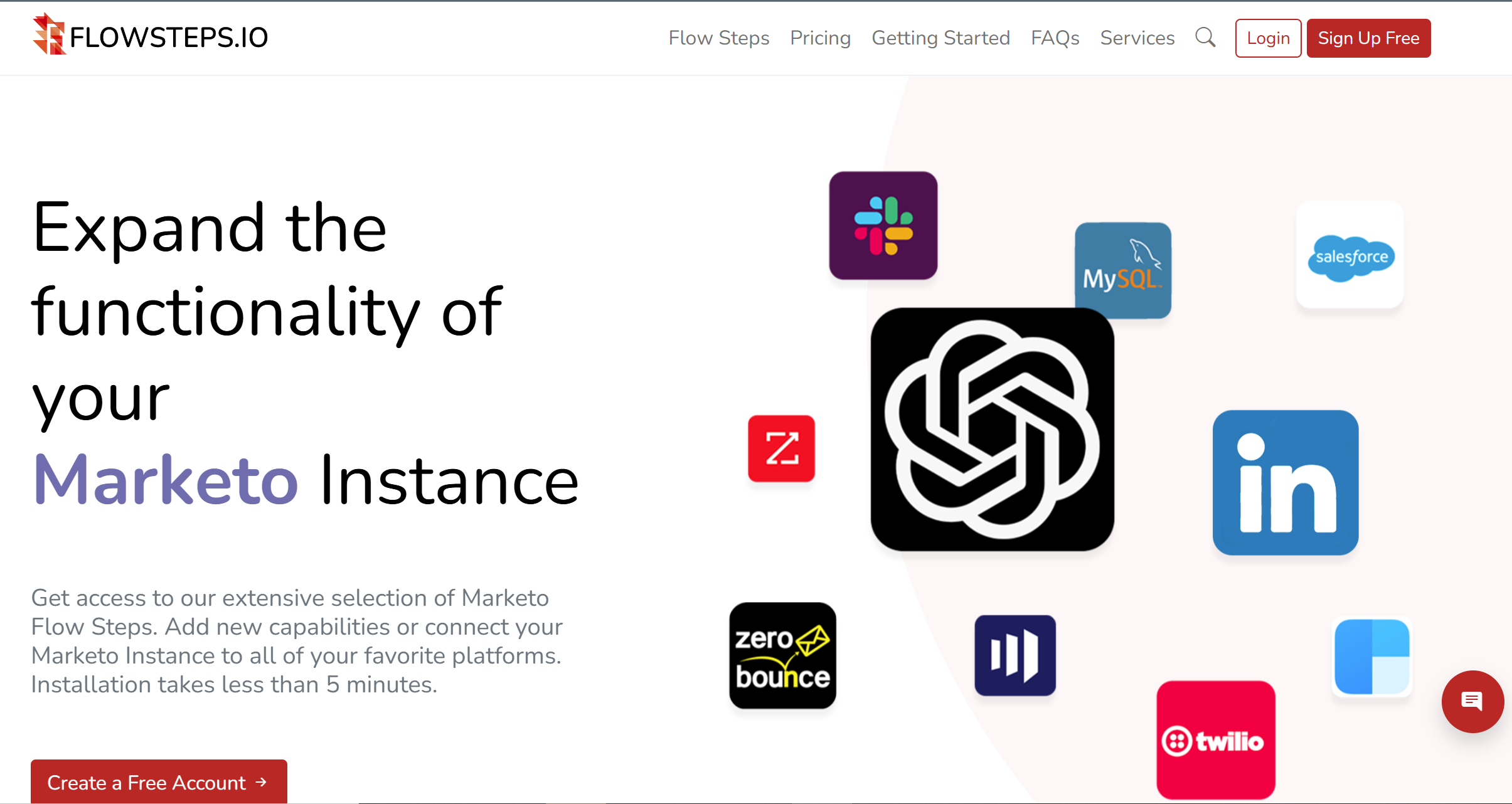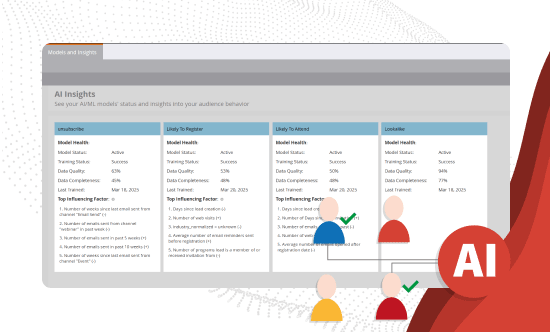7 Dimensions of the Data Health Check in Marketo: More Than a Snapshot, a Compass
Overview
Working in marketing means learning to live with a certain level of imperfection: forms that don’t capture properly, integrations that bring in noise, databases that grow out of control. But there comes a point when that “tolerated imperfection” starts to have consequences. Opening your dashboards and not being able to trust what you see. Launching campaigns without knowing if you're reaching the right audience. Watching the sales team discard MQLs because the data is unreliable.
That’s where the Data Health Check (DHC) comes in, and let me be clear: this is not just a static snapshot of your current data state. It’s a dynamic, automatable, and actionable process that continuously evaluates data quality — both at the individual lead level and across the database — and enables you to make immediate improvements.
- 1. What Is a Data Health Check in Marketo — and Why You Can’t Ignore It
- 2. The 7 Key Dimensions of the Data Health Check in Marketo
- 3. Uniqueness: It’s Not Just About Deduplication — It’s About Understanding and Prevention
- 4. Completeness: Measuring, Enriching, and Automating
- 5. Normalization: A Tidy Database Is a Useful Database
- 6. Accuracy: Are Those Data Points Even Real?
- 7. Contactability: How Many Channels Can You Reach Them Through?
- 8. Recency: How Fresh Is Your Data?
- 9. Engagement: Measuring Real Data Activity
- 10. The Outcome: One Score per Dimension, One Clear Vision
- 11. The Power of Automating This Process
- 12. Final Thoughts
Think of the Data Health Check as a medical check-up for your database. It tells you whether your Marketo data is complete, correctly written, up to date, and useful. Because if your data is bad, your campaigns fail, your reports mislead, and your leads get lost along the way. In short: without healthy data, marketing crumbles. To simplify things, the Data Health Check is broken down into 7 dimensions, like 7 key questions you ask each lead: With those 7 answers, you can clean your database, automate with more precision, and ensure you’re working with actionable information — not noise. And the most important part: this isn’t a snapshot — it’s a compass. It’s not about checking your data once and forgetting it. It’s about having a tool that continuously guides you, one you can automate and use to make decisions every day. Because data quality is not a destination — it’s a journey. Before diving into each one, here’s a high-level map of the 7 variables that define your database’s health in Marketo: Throughout this article, we’ll explore real-world examples of how these dimensions not only help you clean your data — they also help you convert more and waste less. What does it measure? Why it’s different: Our approach: Real example: We also identify the source of duplicates (CRM, form, external integration) and propose ways to prevent them, not just correct them. 🛠 Bonus: When detecting duplicates, we can choose which data to keep: the most recent? The most complete? A custom mix? What does it measure? What makes it special? Examples: 🚀 Advanced enrichment: What does it measure? Why it matters: Example: Our approach: What does it measure? Key differentiator: Script examples: What we do: Important note: Many leads look complete but are actually fake. It’s better to leave a field blank than to fill it with garbage. What does it measure? Why it matters: Advanced layer: Real case: Result: Only ~35,000 leads were actually useful. The rest inflated metrics and license costs. What does it measure? Why it matters: Example: We also cross-reference recency with other metrics: 📈 This allows you not only to clean, but also to improve your acquisition strategy and analyze your data sources. What does it measure? Why it matters: Example: What we do: Each dimension produces an individual score per lead and an aggregate score for the full database. This allows you to: Thanks to Flowsteps.io, you can implement all the Self-Service Flow Steps and start measuring your database quality in under two hours. This enables processes like: Example: We understand it’s not a simple process — but we can help you every step of the way by connecting you with one of our specialists. The Data Health Check is not just an audit. It’s a strategic, automatable, and measurable practice that transforms how you manage your data. It goes beyond a mere “status report” — it becomes a compass for all your marketing decisions. Because in the end, our goal isn’t just to fill forms, databases, or CRMs. It’s to generate real conversations that turn into opportunities and sales. And that can only happen with clean, structured, trustworthy, and dynamic data. “Every data point that doesn’t add value, destroys it.” So, do you know how healthy your database really is?What Is a Data Health Check in Marketo — and Why You Can’t Ignore It
The 7 Key Dimensions of the Data Health Check in Marketo
Uniqueness: It’s Not Just About Deduplication — It’s About Understanding and Prevention
It identifies duplicate records — but goes way beyond Marketo’s default “System Smart List” functions.
Marketo deduplicates primarily by email. If the email is different, it assumes it’s a different lead. But in reality, we all know people use different emails, especially when interacting across various touchpoints (webinars, events, websites).
We analyze combinations like:
Two different records: Fernando Santos, one using a personal email and one a corporate email. Both have the same mobile number — only one includes the international prefix. Our process identifies that it’s the same person and recommends unifying the records.
Completeness: Measuring, Enriching, and Automating
The percentage of relevant fields that are completed for each lead.
It’s not just about measuring completeness — we identify which fields can be enriched automatically using existing data or APIs.
🧠 Simple enrichment: Using internal logic rules — e.g., if we see the domain “@telefonica.es,” we assign “Telefónica” as the company and “Spain” as the country.
With Self-Service Flow Steps from Flowsteps.io, we can run powerful enrichment processes, like:
Normalization: A Tidy Database Is a Useful Database
Whether data fields follow the expected format and values.
Poorly written values lead to segmentation errors, failed automations, bad reports, and incorrect personalization.
A “Country” field with values like “España,” “SPAIN,” “Espana,” or “es.” The system won’t recognize them as the same country. Result: poorly segmented campaigns and leads excluded by mistake.
Accuracy: Are Those Data Points Even Real?
Whether data entries are valid and real.
It’s not enough that a field is filled — what matters is whether it’s accurate and usable.
Phone numbers like “666666666” or emails like “peterpan@test.com” or “prueba123@fakemail.com” are technically valid, but worthless.
Contactability: How Many Channels Can You Reach Them Through?
The number of valid channels you have to reach each lead.
If you can’t reach a lead, they might as well not exist.
We integrate with ZeroBounce for email validation and Twilio for phone verification — all manageable from Flowsteps.io.
In a database of ~80,000 contacts:
Recency: How Fresh Is Your Data?
The age of the record and the time-based evolution of your database.
Data expires. People change jobs, emails, and locations. Yesterday’s MQL could be irrelevant today.
A lead created in 2019 with no activity since 2020 — is it worth continuing to contact them or paying for them?
Engagement: Measuring Real Data Activity
Recent activity from leads (opens, clicks, form submissions, web visits, etc.).
Quantity doesn’t equal quality. What matters is who’s actually engaging.
A lead might have been in your database for years with perfectly completed fields — but hasn’t opened a single email in 18 months. Is that really a valuable lead?
The Outcome: One Score per Dimension, One Clear Vision
The Power of Automating This Process
Send campaigns only to leads with an overall quality score >70. Or trigger alerts when a new lead source starts lowering normalization or accuracy.
Final Thoughts
That phrase sums it all up.
SIGN UP FOR OUR NEWSLETTER
Eduardo Baquedano
Senior Marketing Consultant in Kapturall
Eduardo kicked off his career in sustainable mobility at SEAT before pivoting to become a marketing automation consultant, earning X2 Marketo Certification along the way. He now heads Marketing at Kapturall, where he's broadened his expertise in Marketing and Sales. Beyond work, his passion for climbing mirrors his love for challenges, showcasing his relentless pursuit of personal and professional growth.