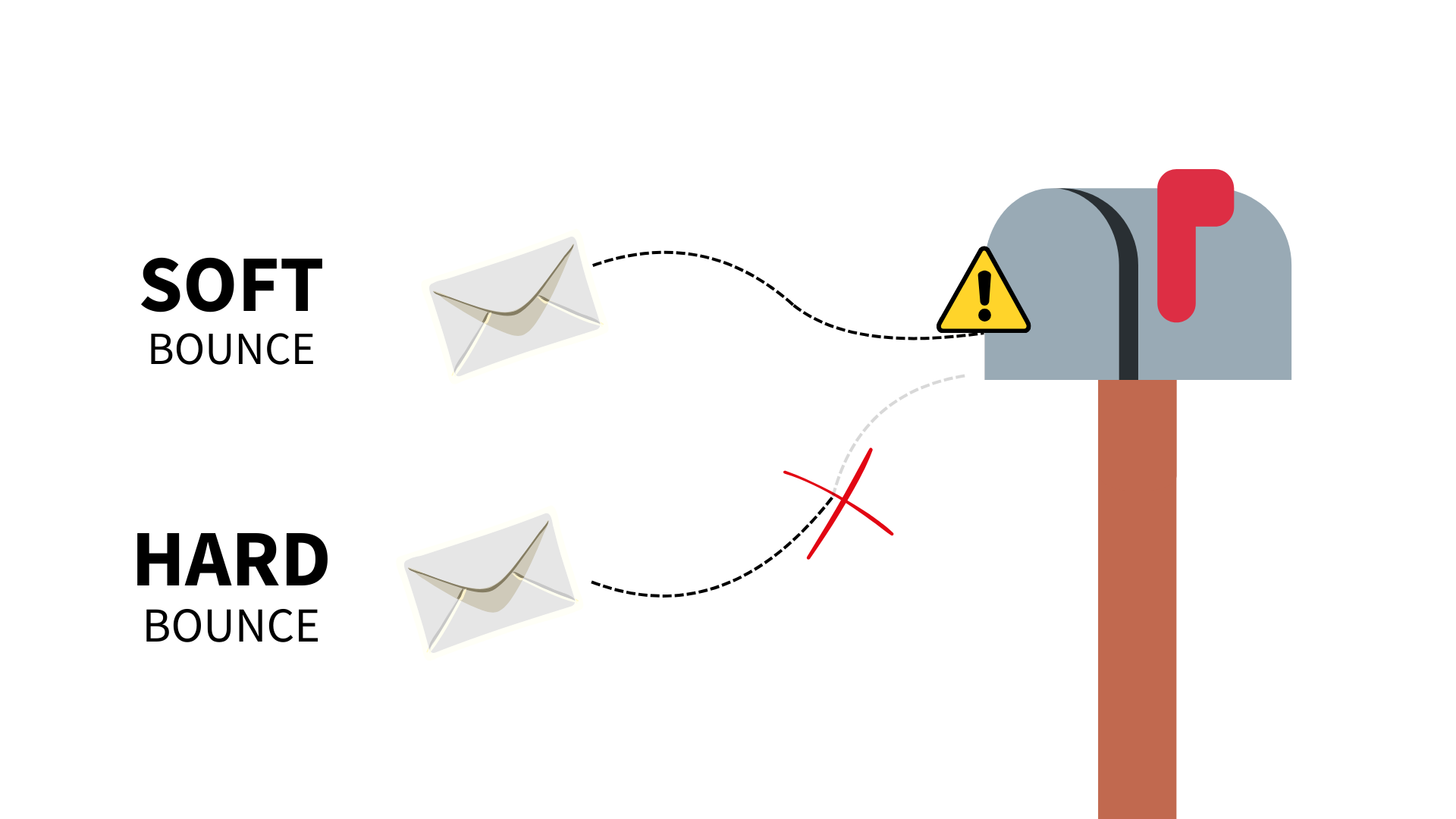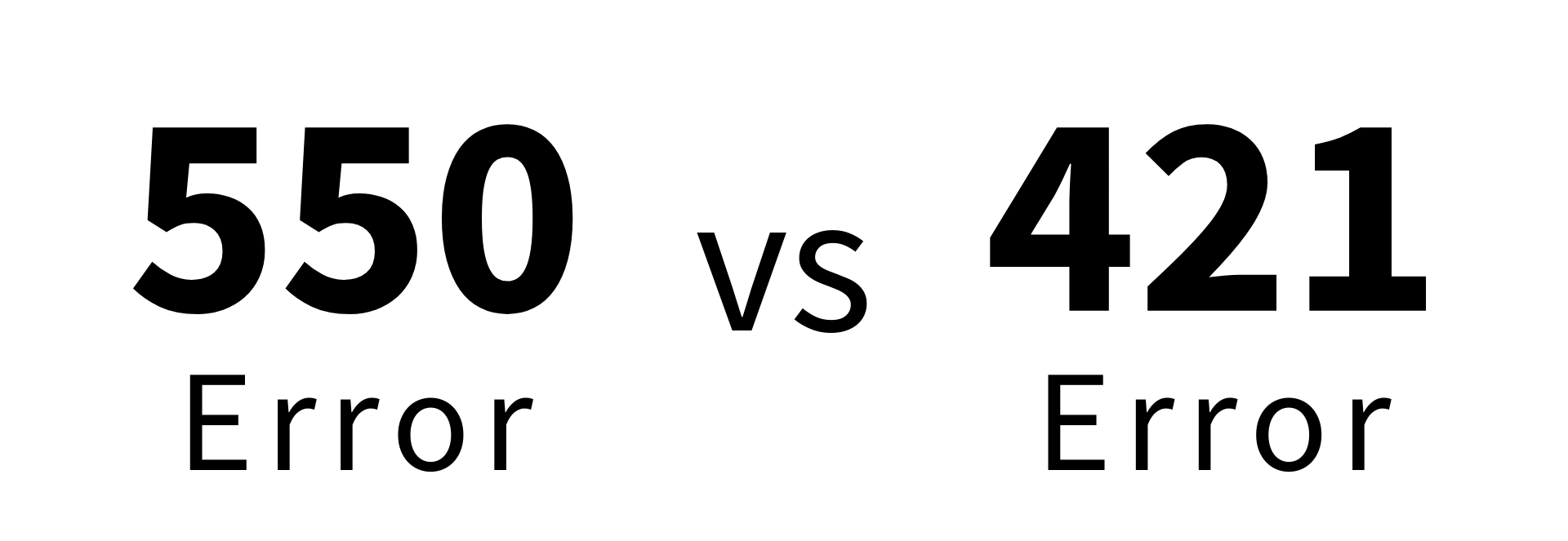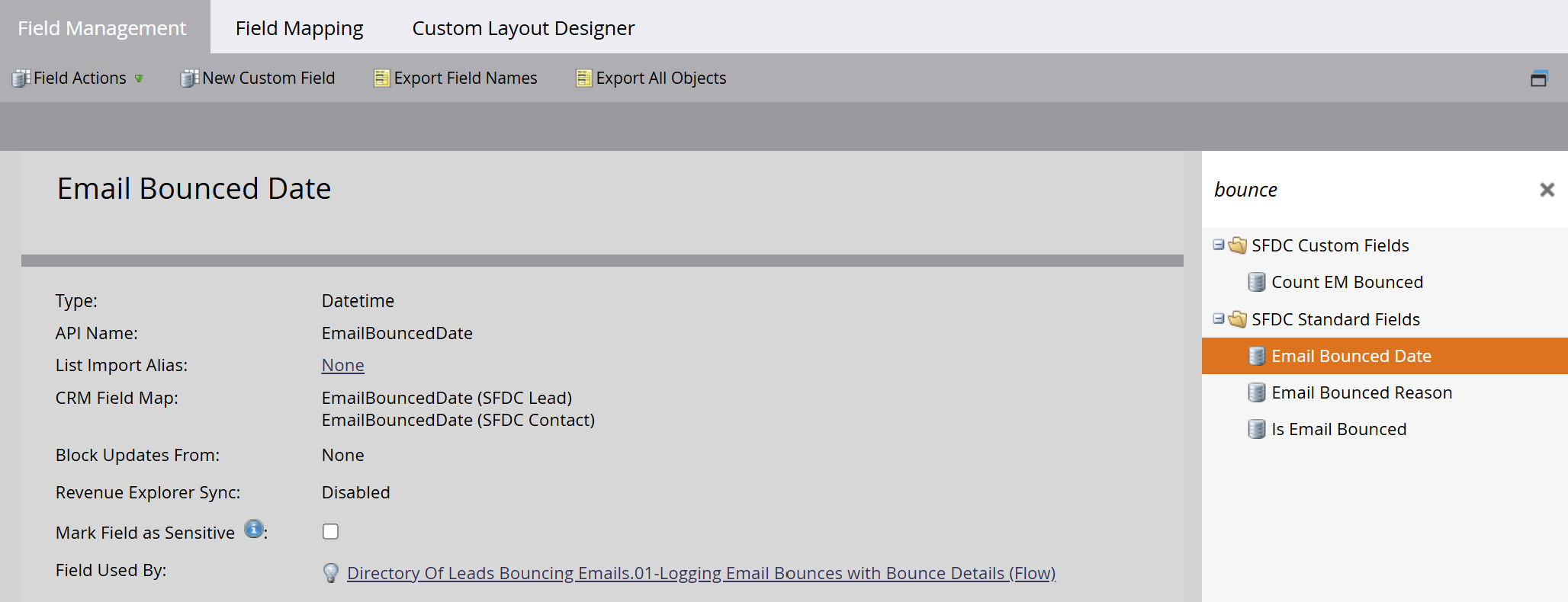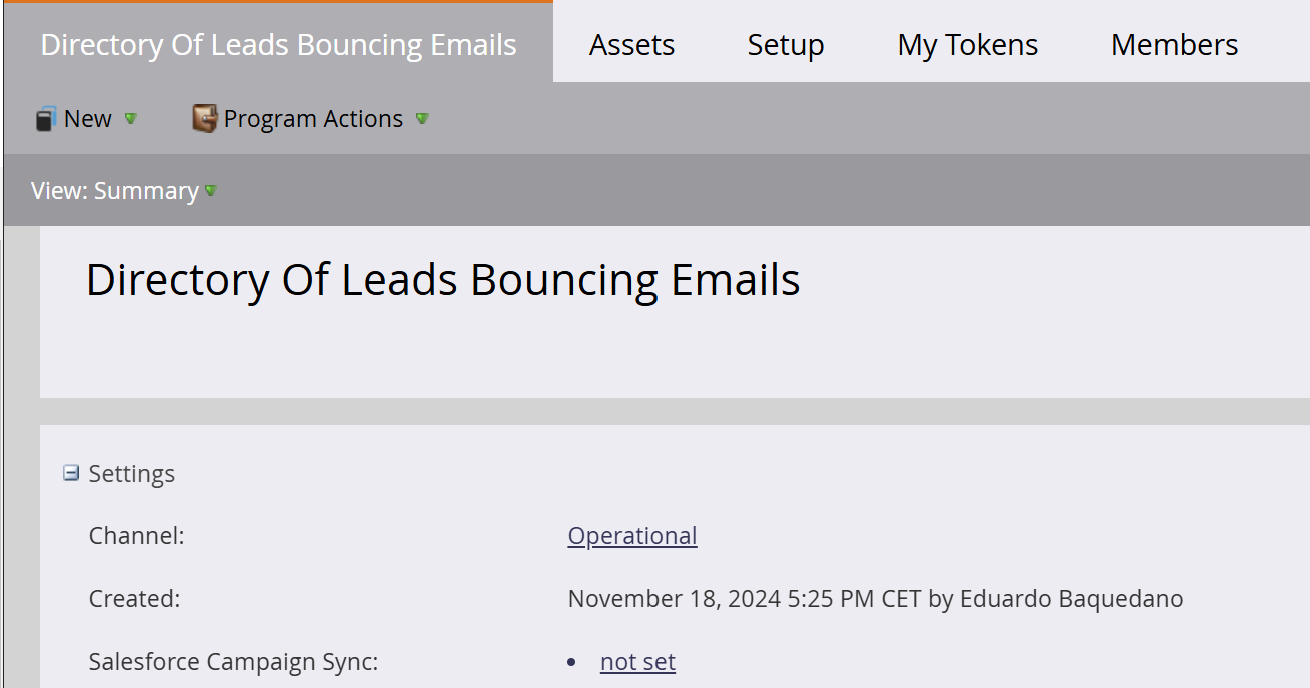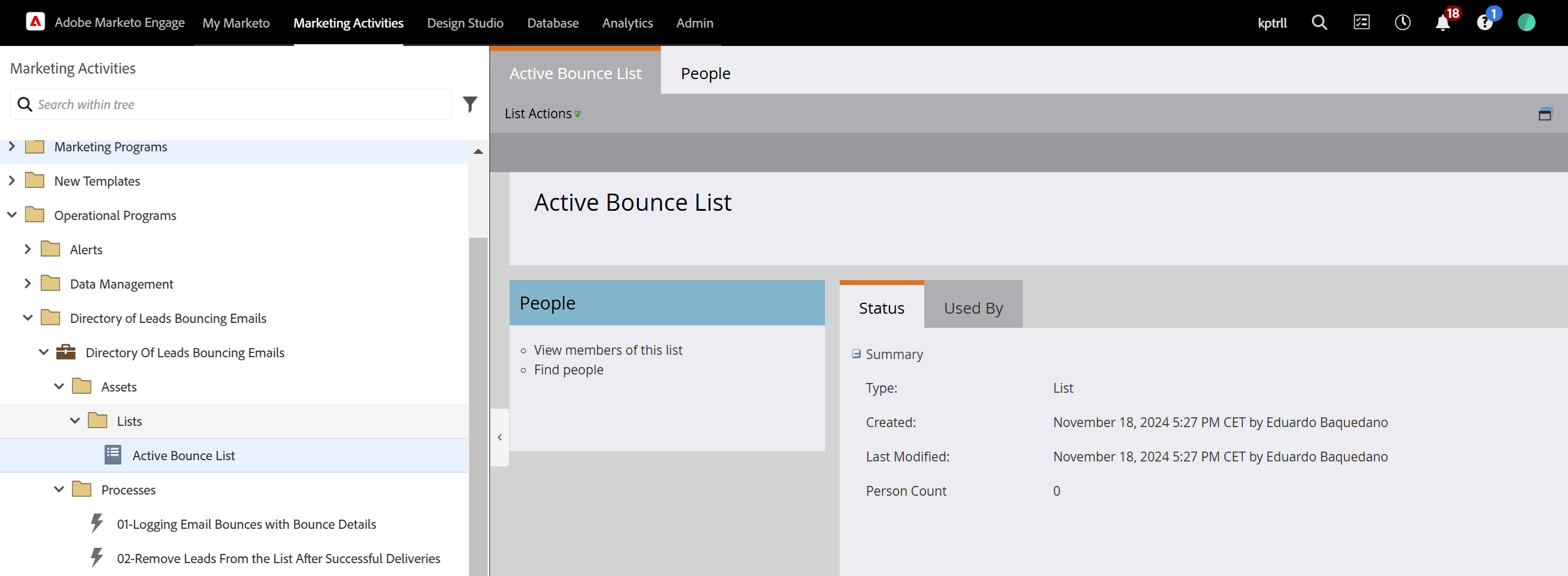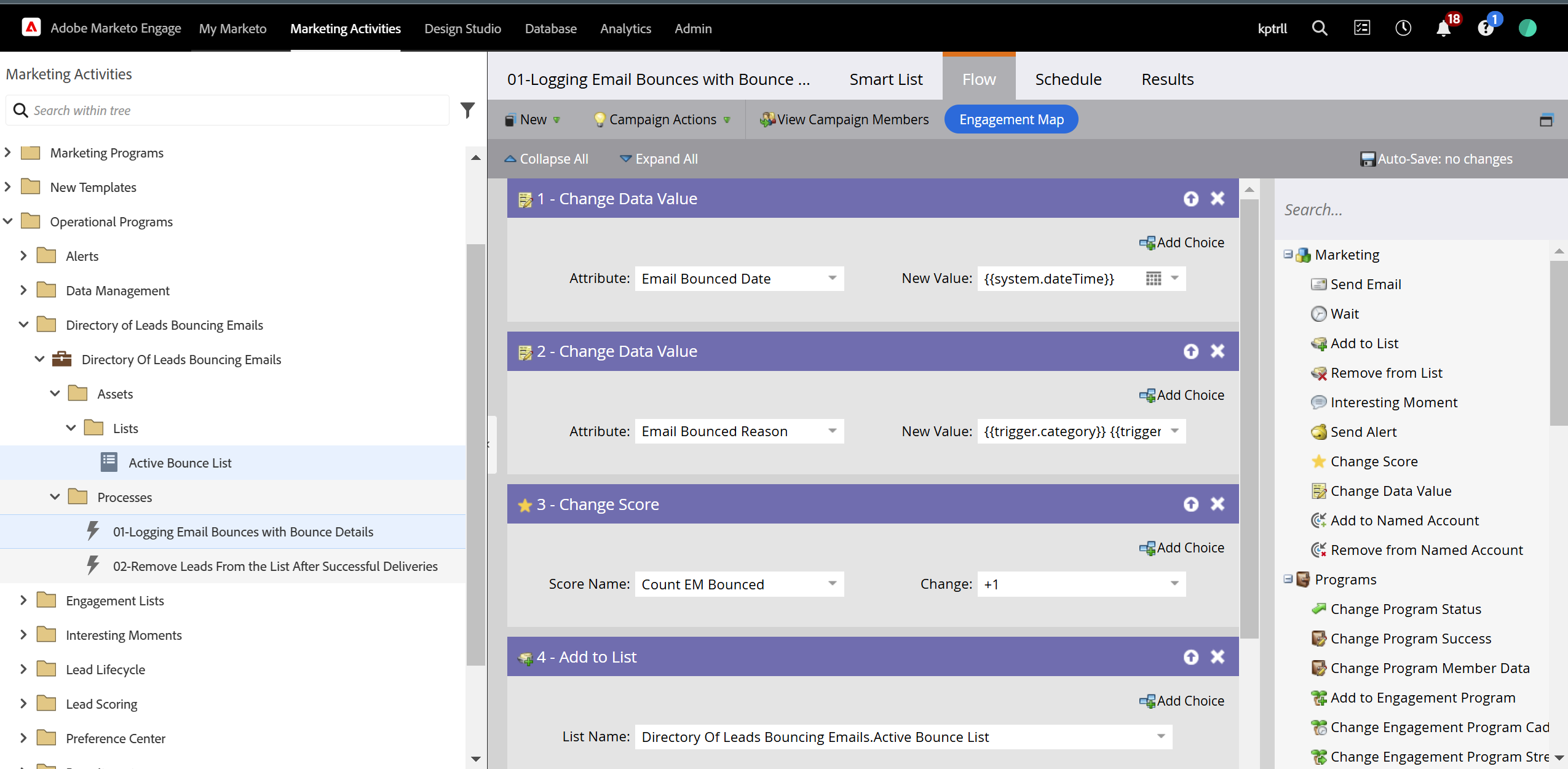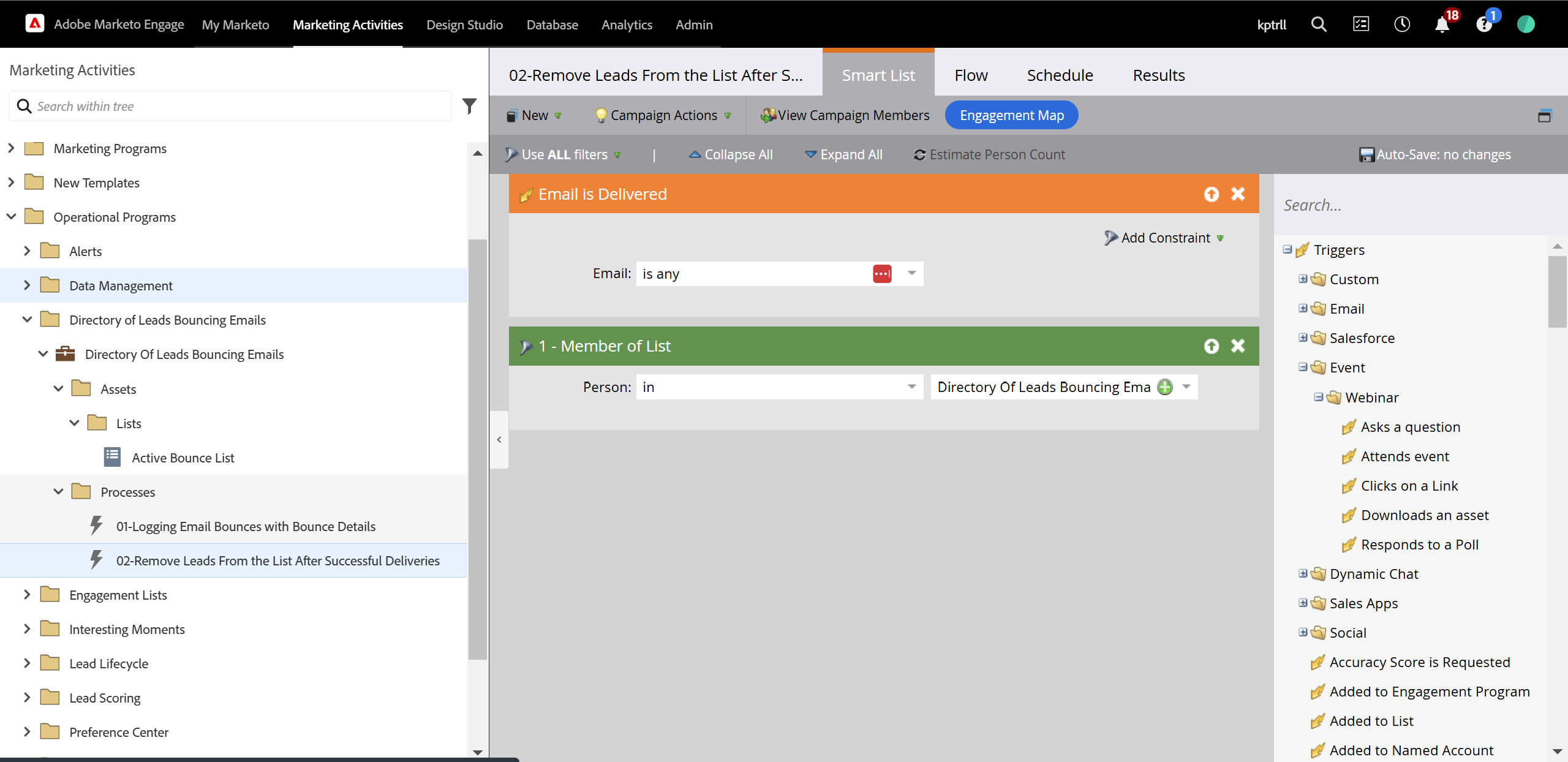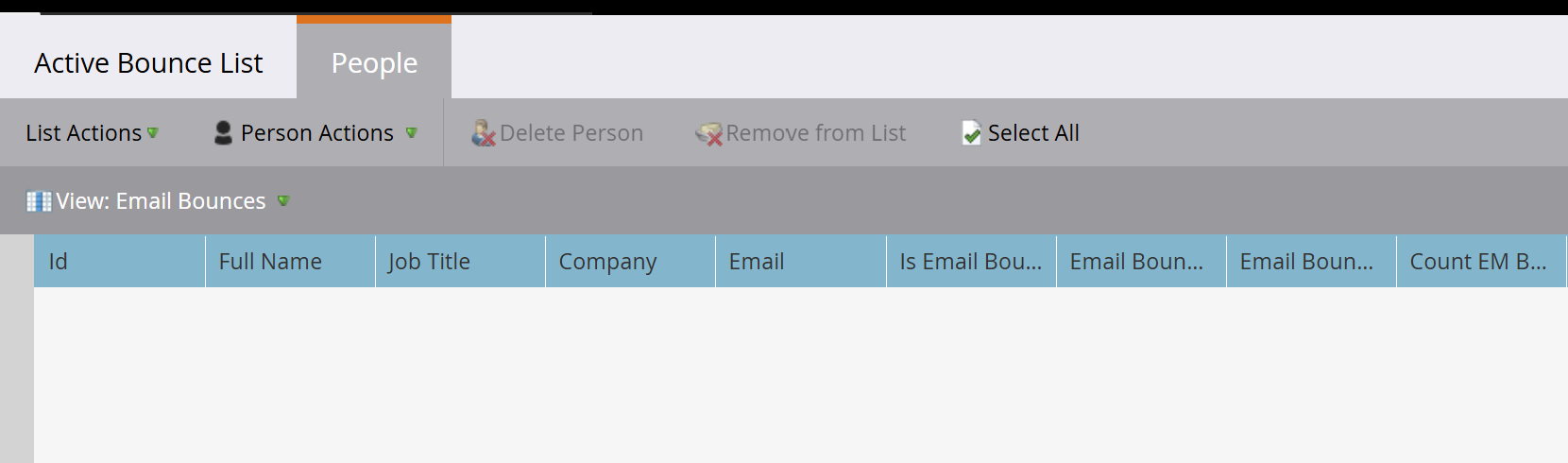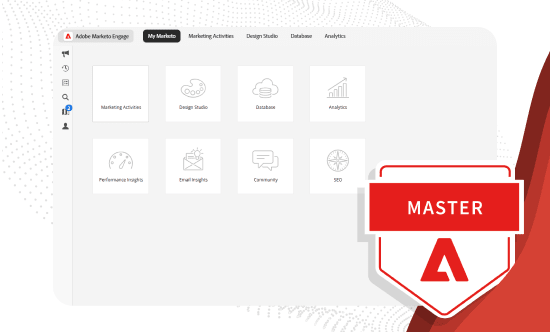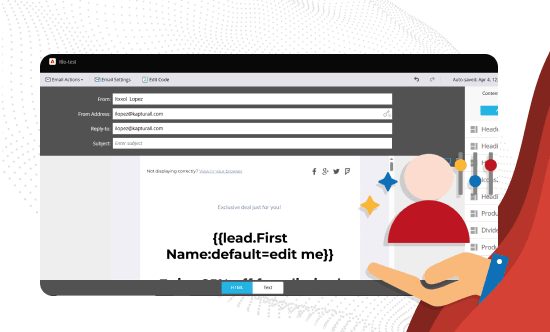Bounce Management In Marketo – Top tips for bringing email bounces under control
Overview
Bounce management is an essential aspect of successful email marketing campaigns. ‘Bounces’ occur when your email fails to reach its recipient, impacting not only the campaign’s success but also the reputation of your sender domain.
In this article, you’ll discover how to identify bounce types, monitor bounce codes, and create intelligent directories in Marketo to manage contacts with delivery issues. With our tips, you’ll be able to improve your email delivery rates and safeguard your domain’s reputation.
Thankfully, Marketo has built-in tools for controlling bounces, differentiating between permanent and temporary bounces, and optimizing email deliverability. And with the right practices in place, it’s possible to keep your distribution list clean to ensure your messages reach the largest possible audience. First, you need to distinguish between ‘hard bounces’ and ‘soft bounces’ because each type requires a different handling strategy: Second, you need to understand the different codes that Marketo uses to report bounced emails. These bounce codes help identify the specific reason for each bounce and guide decisions on whether to remove or monitor a contact. Some common codes include: Next, you need to understand how each type of email bounce needs a different strategy: Permanently removing or quarantining contacts with hard bounces prevents email providers from flagging your domain as a potential spam source. Regularly cleaning contacts with permanent bounces is crucial for resource optimization and delivery rates. In my experience, maintaining a clean, active contact list enhances open and click-through rates by avoiding sends to invalid addresses. It’s possible to automatically track contacts with email bounces by creating a directory, in Marketo. This approach not only helps you identify problematic contacts, it also allows you to analyze specific bounce details. To do so, follow these steps. Campaign 1 – Log bounces with bounce details Campaign 2: Remove leads from list after successful delivery This directory and these smart campaigns enable active, detailed monitoring of problematic contacts, helping optimize email deliverability in Marketo. Effective bounce management is vital for protecting email deliverability and the sending domain’s reputation. Failing to manage bounces can lead to significant problems: A robust bounce management strategy, including hard bounce removal, soft bounce monitoring, and updated directories, is critical for long-term email marketing success. Got a question about implementing a bounce management strategy in Marketo? We’re here to help. Get in touch with Kapturall today. Contact usHard bounces vs soft bounces in Marketo
Identifying bounce codes in Marketo
How to handle bounces in Marketo
Hard bounces
Soft bounces
A flexible strategy is more suitable for soft bounces, as they are usually temporary. However, if a contact accumulates multiple soft bounces, it’s advisable to place them in temporary quarantine or remove them from the distribution list to protect your domain’s reputation. Marketo allows for monitoring the recurrence of soft bounces to make targeted adjustments.
How to track contacts with email bounces in Marketo
An effective bounce management strategy
SIGN UP FOR OUR NEWSLETTER
Eduardo Baquedano
Senior Marketing Consultant in Kapturall
Eduardo kicked off his career in sustainable mobility at SEAT before pivoting to become a marketing automation consultant, earning X2 Marketo Certification along the way. He now heads Marketing at Kapturall, where he's broadened his expertise in Marketing and Sales. Beyond work, his passion for climbing mirrors his love for challenges, showcasing his relentless pursuit of personal and professional growth.