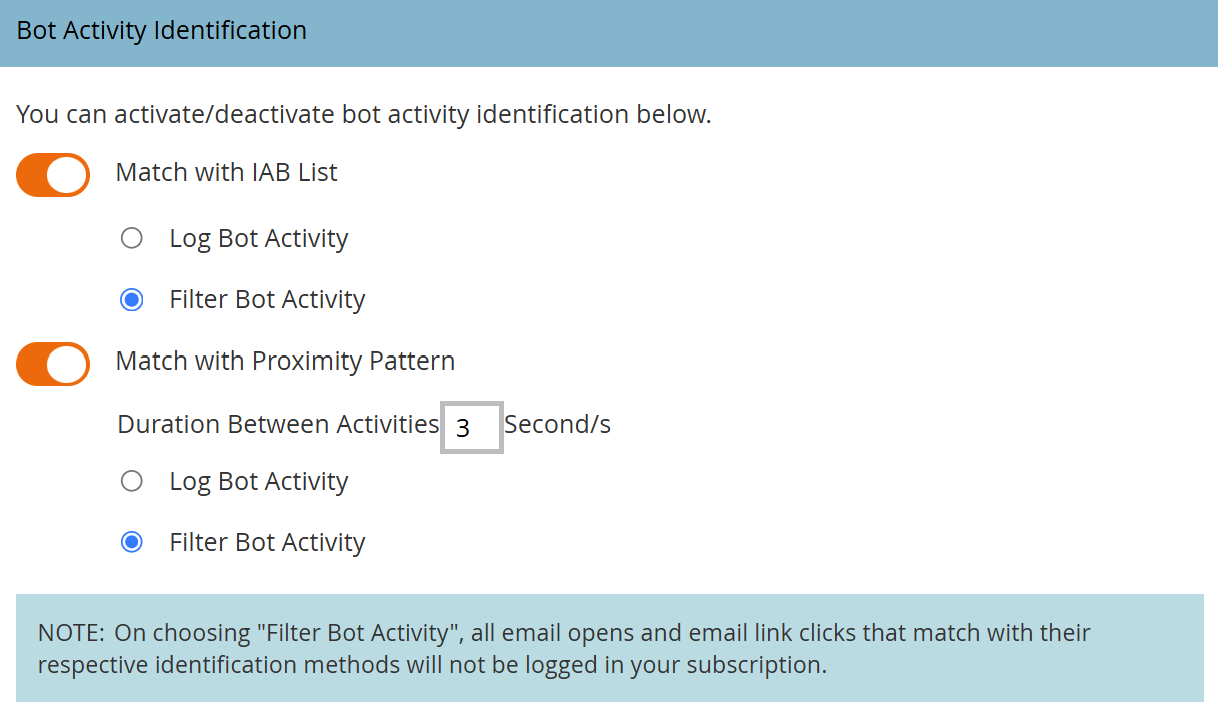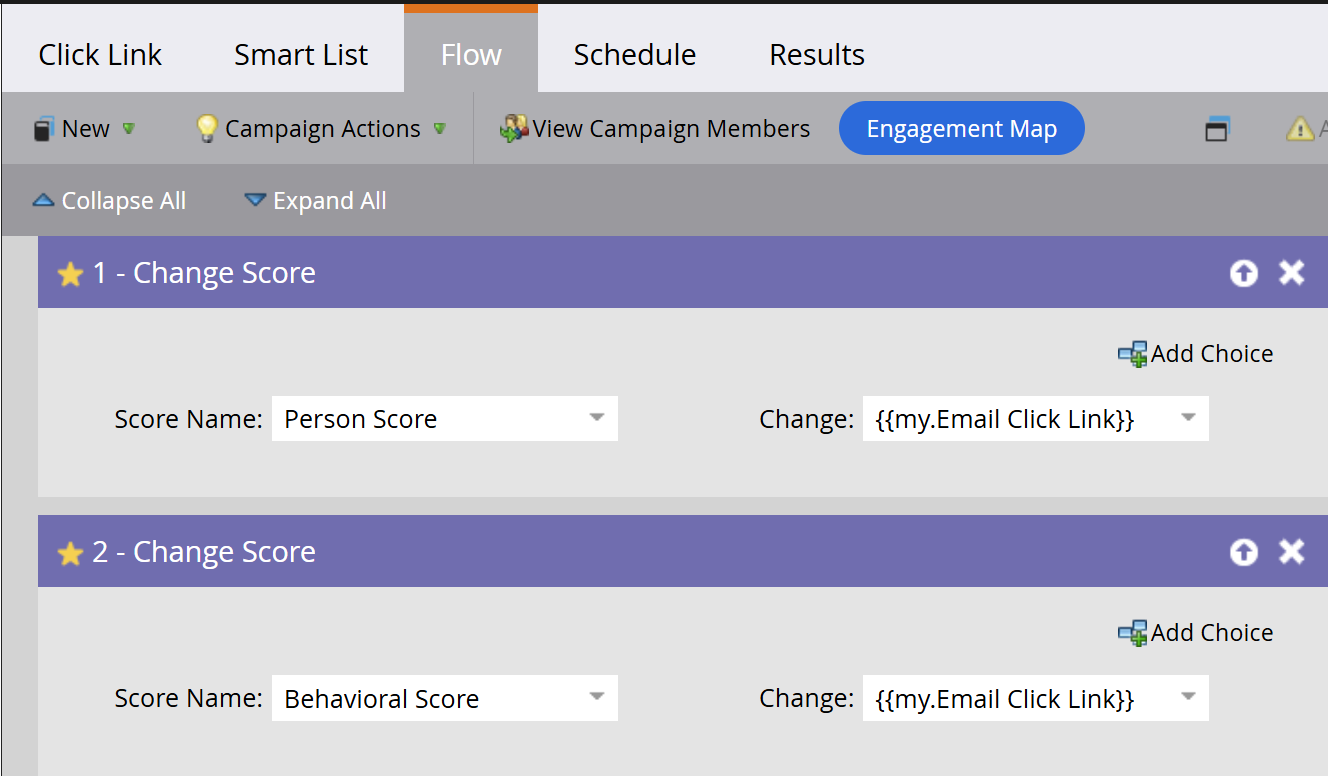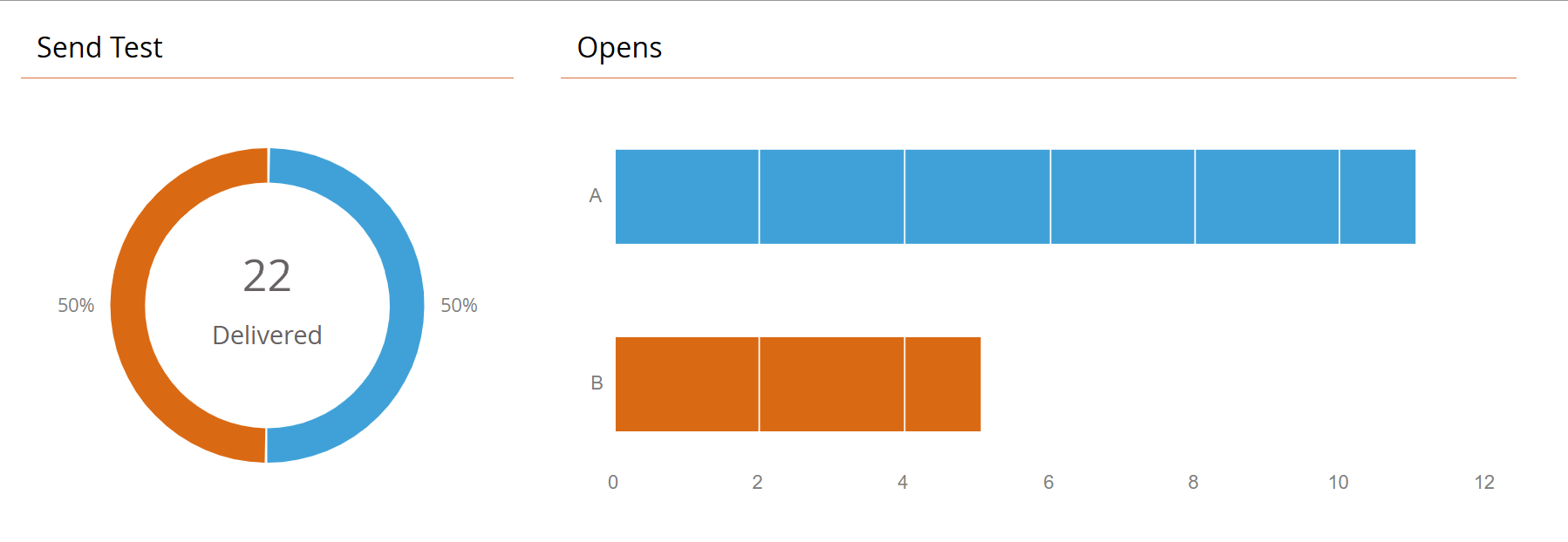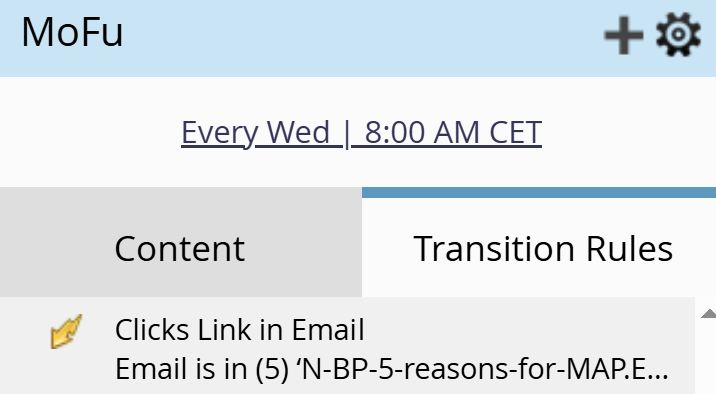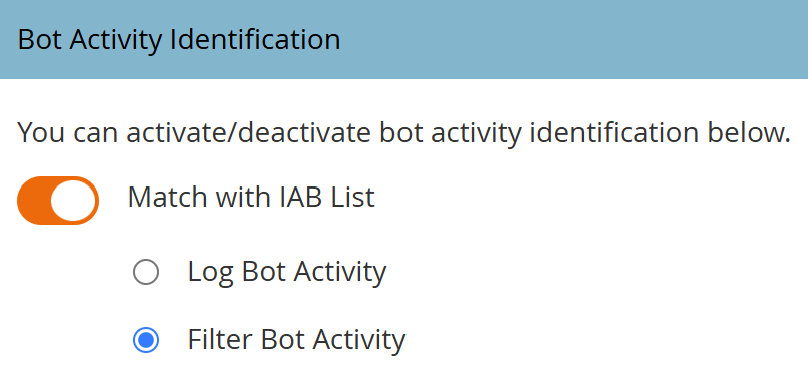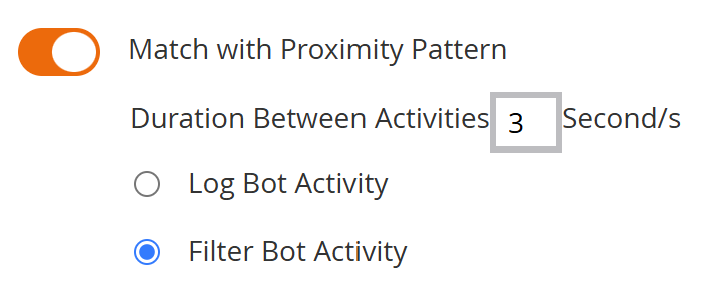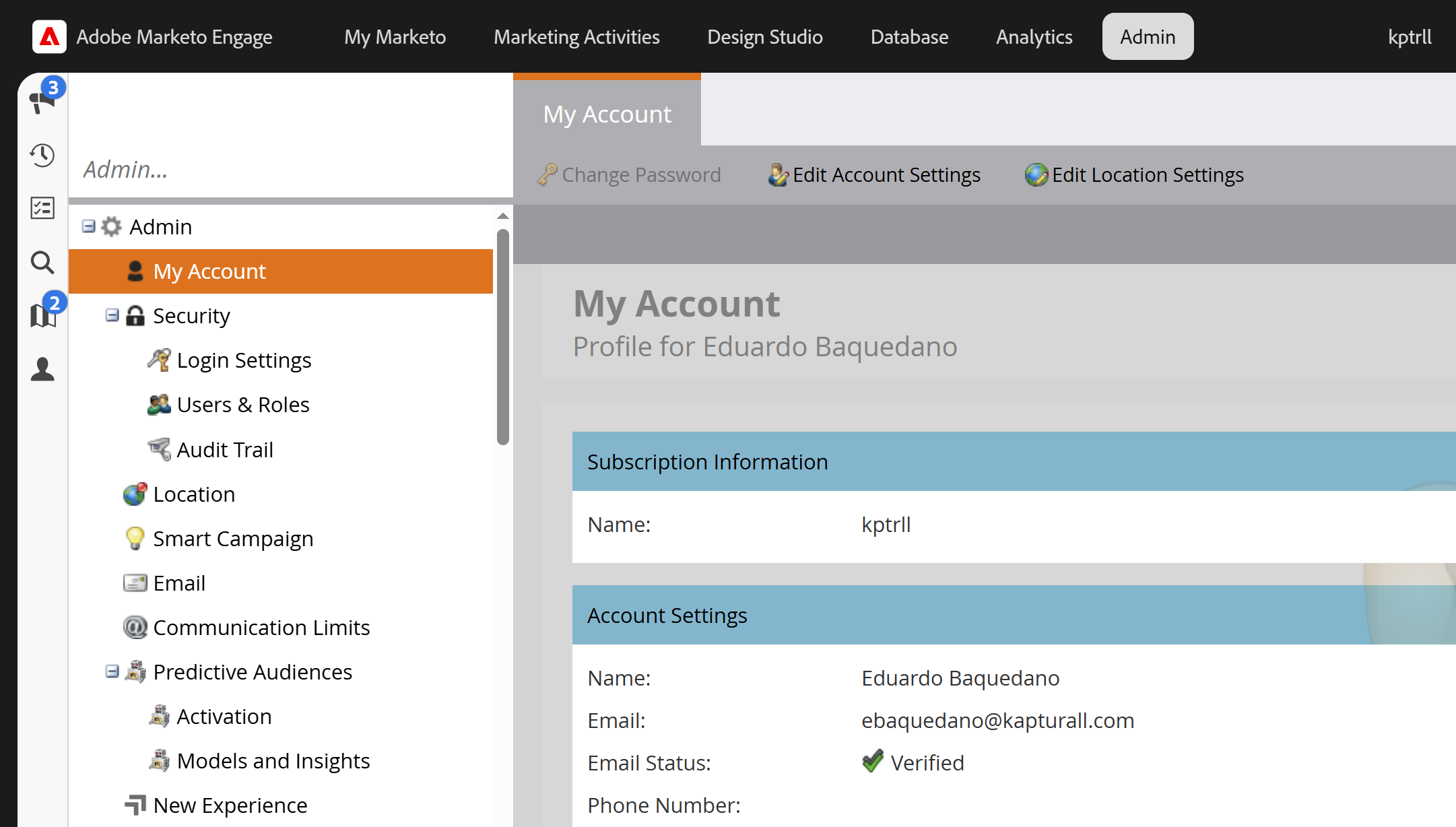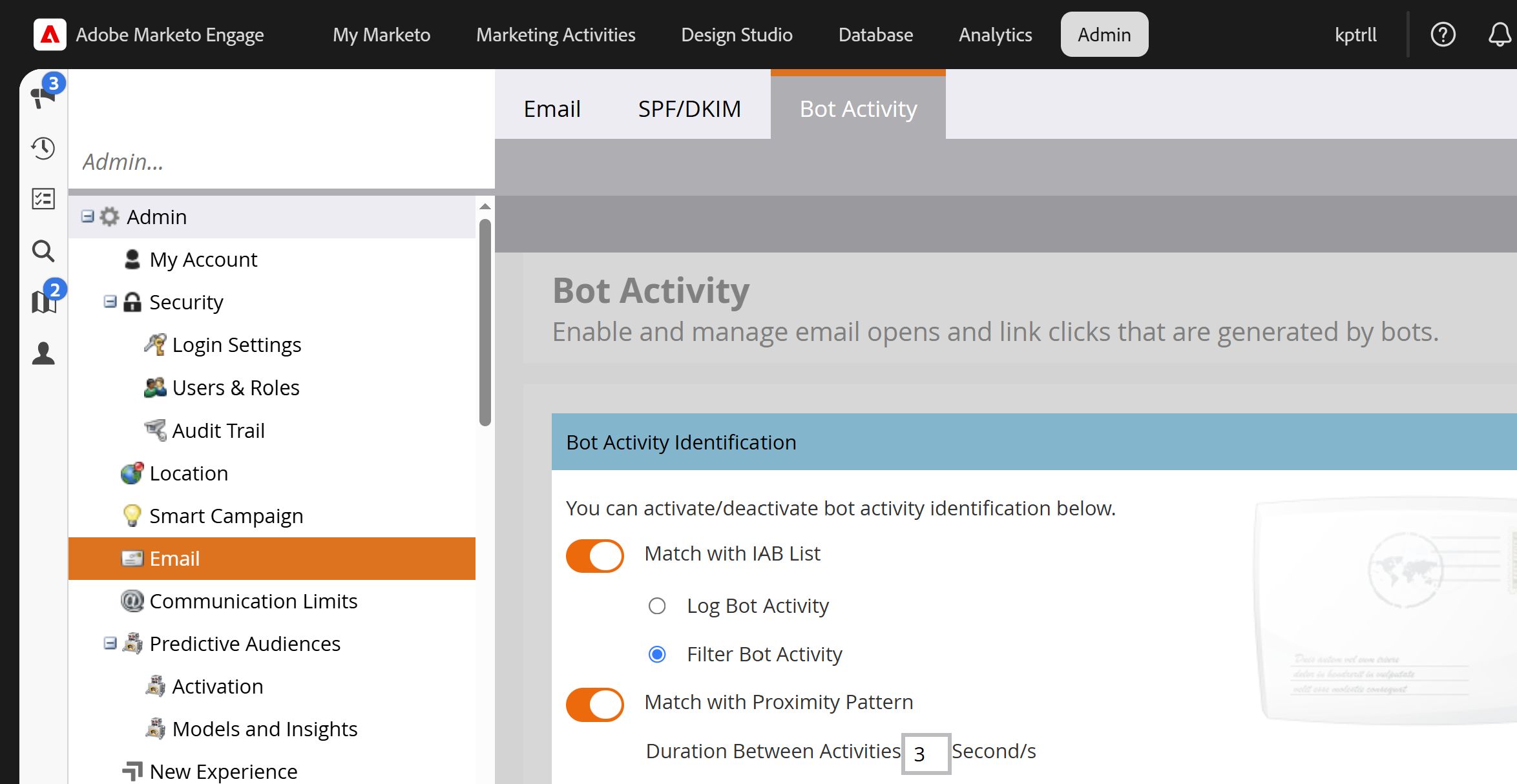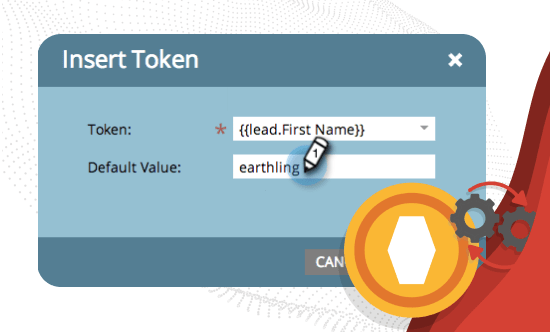How to filter bot activity in emails with Marketo
Overview
Are you making decisions based on incorrect data without realizing it? Imagine launching a campaign targeting highly engaged leads, only to discover that many of them never actually interacted with your email. This is a real issue in email marketing, caused by security bots from email providers.
To prevent this, Marketo introduced the Bot Activity feature, designed to filter false interactions in email marketing campaigns. But how does it work, and what happens if you don’t enable it? Let’s break it down.
First, it’s important to clarify that this feature only detects bots that interact with your emails. To fully understand this functionality, let’s answer two key questions: What does it do? Why did Marketo introduce this feature? Adobe launched this feature in 2021. According to one of its Product Managers, it was developed to “address the impact of bots on email engagement.” During the initial release, Marketo’s bot filtering captured an average of 2 million bot activities per week across 1,000 customer accounts. This represented about 3% of all recorded email clicks and opens, significantly lower than the industry average of 15% to 30%. If you don’t filter bots, you could be making decisions based on false engagement data. Here are four real-world consequences of failing to detect bot activity: Marketo’s Lead Scoring system assigns points based on user activity. If bots generate fake clicks and opens, certain leads will appear more engaged than they actually are. If your engagement data is unreliable, so are your reports—and by extension, your strategic decisions. Imagine running an A/B test where Email A wins. Now, imagine that 15% of the clicks on Email A were generated by bots. You’d be making decisions based on false data. Bots can click on an email and trigger automated workflows, leading to unnecessary follow-up emails or even moving leads into later stages of your sales funnel when no human interaction has actually taken place. In the worst cases, sales teams could waste time contacting “engaged” leads that actually haven’t interacted with your content at all. Now that we understand the context and consequences, let’s explore how Marketo actually filters bot activities. Marketo uses two primary methods to detect bot activity in email campaigns: Marketo compares email opens and clicks with a bot list maintained by the Interactive Advertising Bureau (IAB). What is the IAB bot list? The IAB (Interactive Advertising Bureau) is an organization that sets standards for digital advertising to improve campaign effectiveness and prevent fraud. Their bot list identifies email accounts used by bots that open emails and click links automatically. This allows companies to filter out fake interactions and gain more accurate engagement data in email marketing campaigns. If a single lead performs multiple activities within X seconds, it is flagged as bot activity. You can adjust this threshold up to 3 seconds to improve detection accuracy. Example: If a lead opens an email and clicks a link within the same second, Marketo will classify this as bot activity. Enabling this feature is simple. Follow these steps: 1. Go to the Admin module in Marketo. 2. Select Email → Bot Activity. 3. Enable bot detection using one or both options: 4. Choose how to handle bot activity for each detection method: 5. Adjust the proximity detection threshold (starting with 3 seconds is recommended, then refine as needed). 6. Save your changes and monitor the impact on your metrics. Marketo manually reviews each IP before adding it to the bot list, ensuring that only critical and harmful addresses are blocked. If you’re using Marketo and haven’t activated bot detection, your engagement data may already be distorted without you realizing it. Enabling Bot Activity Filtering ensures that your lead scoring is accurate, prevents unnecessary automation triggers, and guarantees that your reports reflect genuine interactions. Take action now. Enable this feature in your Marketo account, monitor its impact, and adjust the settings to find the right balance between accuracy and effectiveness.What is the "Bot Activity" Feature in Marketo?
Why Is It Important to Filter Bot Activity in Marketo?
How Marketo Detects Bot Activity
How to Enable Bot Filtering in Marketo (Step by Step)
Configuration Considerations
Conclusion
SIGN UP FOR OUR NEWSLETTER
Eduardo Baquedano
Senior Marketing Consultant in Kapturall
Eduardo kicked off his career in sustainable mobility at SEAT before pivoting to become a marketing automation consultant, earning X2 Marketo Certification along the way. He now heads Marketing at Kapturall, where he's broadened his expertise in Marketing and Sales. Beyond work, his passion for climbing mirrors his love for challenges, showcasing his relentless pursuit of personal and professional growth.