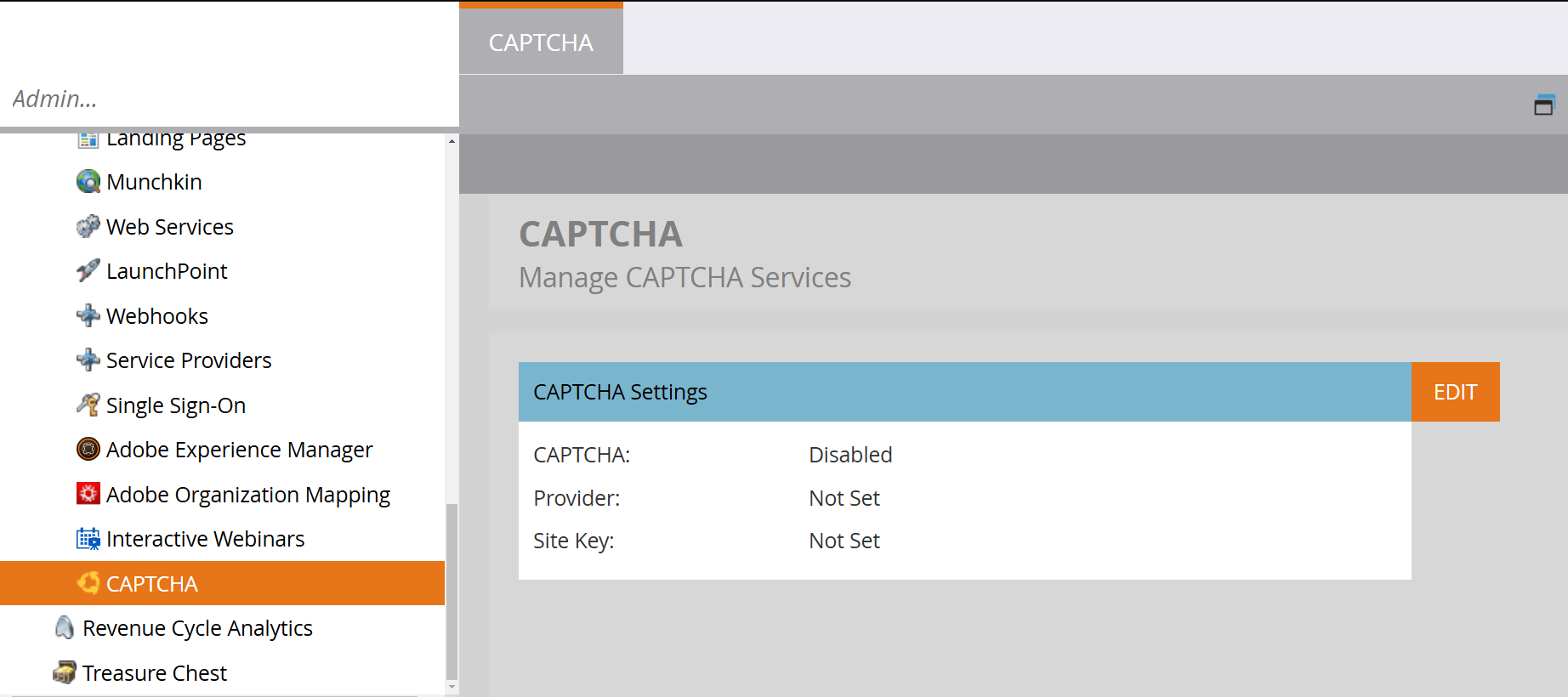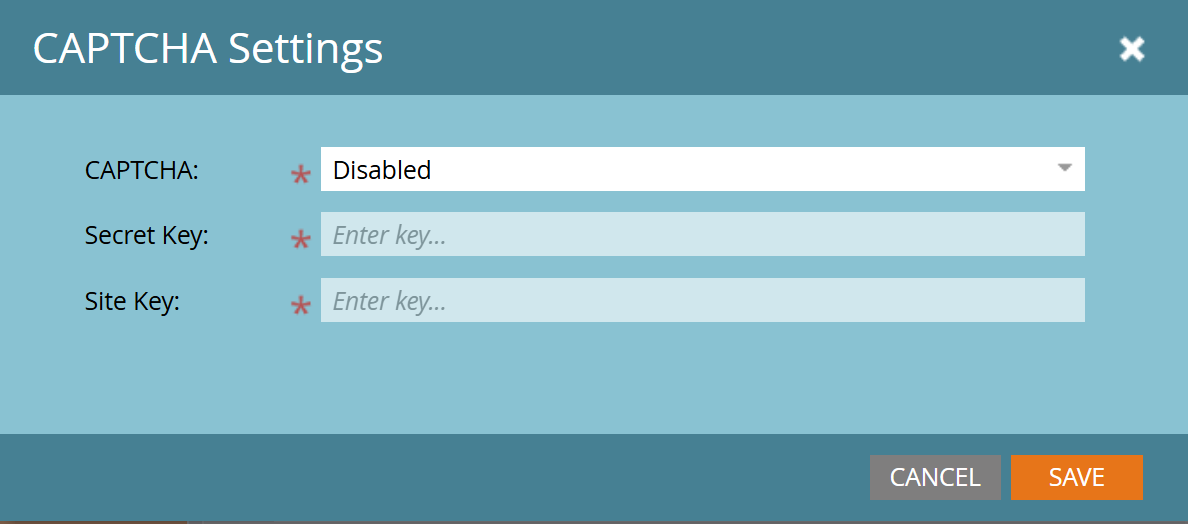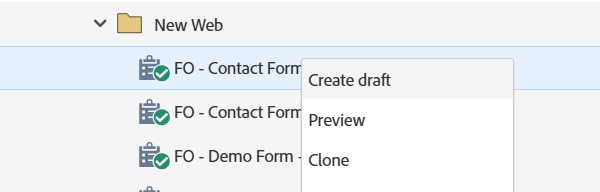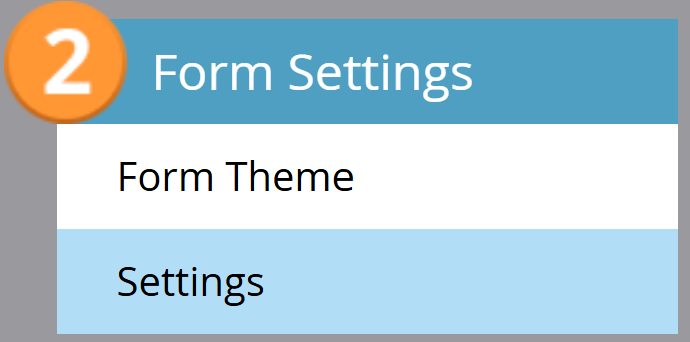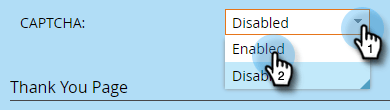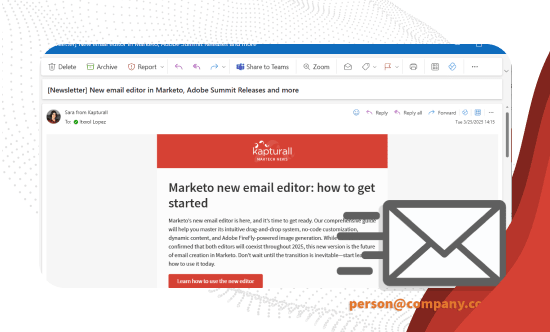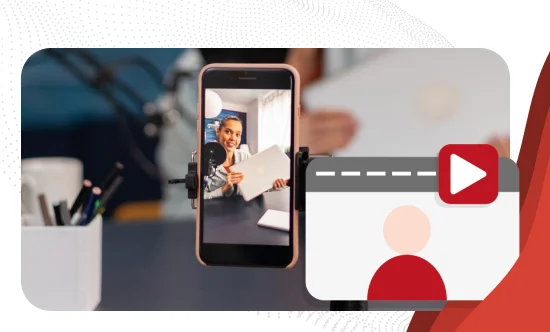Your Step-By-Step Guide To Integrating reCAPTCHA v3 In Marketo
Overview
In digital marketing, data quality is everything. Forms exposed to bots and spam quickly fill your database with fake leads, which reduces campaign effectiveness and wastes resources. Having a clean database is essential.
With reCAPTCHA v3, you can safeguard your database in Marketo, ensuring that only genuine leads reach your sales team. In this guide, you can learn how to implement it to protect your leads, optimize your data strategy, and maximize your results.
There are the key benefits of reCAPTCHA v3:
- Protection against spam and bots – it filters out low-quality leads.
- Clean data – it simplifies segmentation and boosts ROI.
- Optimized user experience – no visual captchas and higher conversion rates.
Unlike previous reCAPTCHA versions that required users to solve puzzles or select images, reCAPTCHA v3 works in the background and automatically assigns a risk score to each submission. The user doesn’t have to do anything extra, they simply complete the form without interruption. This more streamlined approach improves the user experience, helping to boost conversion rates and enhance your brand perception. It also leaves you with clean data, which is beneficial for three main reasons: To integrate reCAPTCHA v3 in your Marketo forms, follow these steps: 1. Obtain reCAPTCHA v3 Keys 2. Add the Keys to Marketo 3. Configure reCAPTCHA on the Marketo Form 4. Set the reCAPTCHA v3 Score Threshold 5. Test and Verify the Configuration For more details, you can visit Adobe Documentation Here are four use cases that demonstrate how you can use reCAPTCHA v3 to enhance Marketo: Here are some best practices for achieving hassle-free implementation: Implementing reCAPTCHA v3 in Marketo not only protects you against spam and bots but also improves database quality and campaign efficiency. By optimizing your configuration and continually evaluating risk scores, you can build a strong base of high-quality leads. This supports better segmentation, increases ROI, and lets your sales and marketing teams focus on valuable leads. Don’t let fake leads compromise your campaigns! Integrate reCAPTCHA v3 in Marketo to maintain a clean database, boost your marketing and sales performance, and make every lead count. Get started today and maximize your results. Contact usWhy choose reCAPTCHA v3 for Marketo?
How to set up reCAPTCHA v3 in Marketo
Success stories: using reCAPTCHA v3 to enhance Marketo
1. Reduce spam in the B2B sector
2. Avoid filtering legitimate leads in a marketing agency
3. Improve segmentation in e-commerce
4 Improve user experience in a service company
Best practices for implementing reCAPTCHA v3 in Marketo
Protect forms and maximize results with reCAPTCHA v3
SIGN UP FOR OUR NEWSLETTER
Alba Fernández
Marketing Automation Consultant at Kapturall
Alba transitioned from a background in business financials and accounting to the exciting world of Marketing Automation as a Consultant. As a two-time Marketo Certified Expert, she possesses a deep understanding of leveraging technology to optimize marketing strategies. Her experience working with clients across various industries enriched her professional journey, providing valuable insights and adaptability.