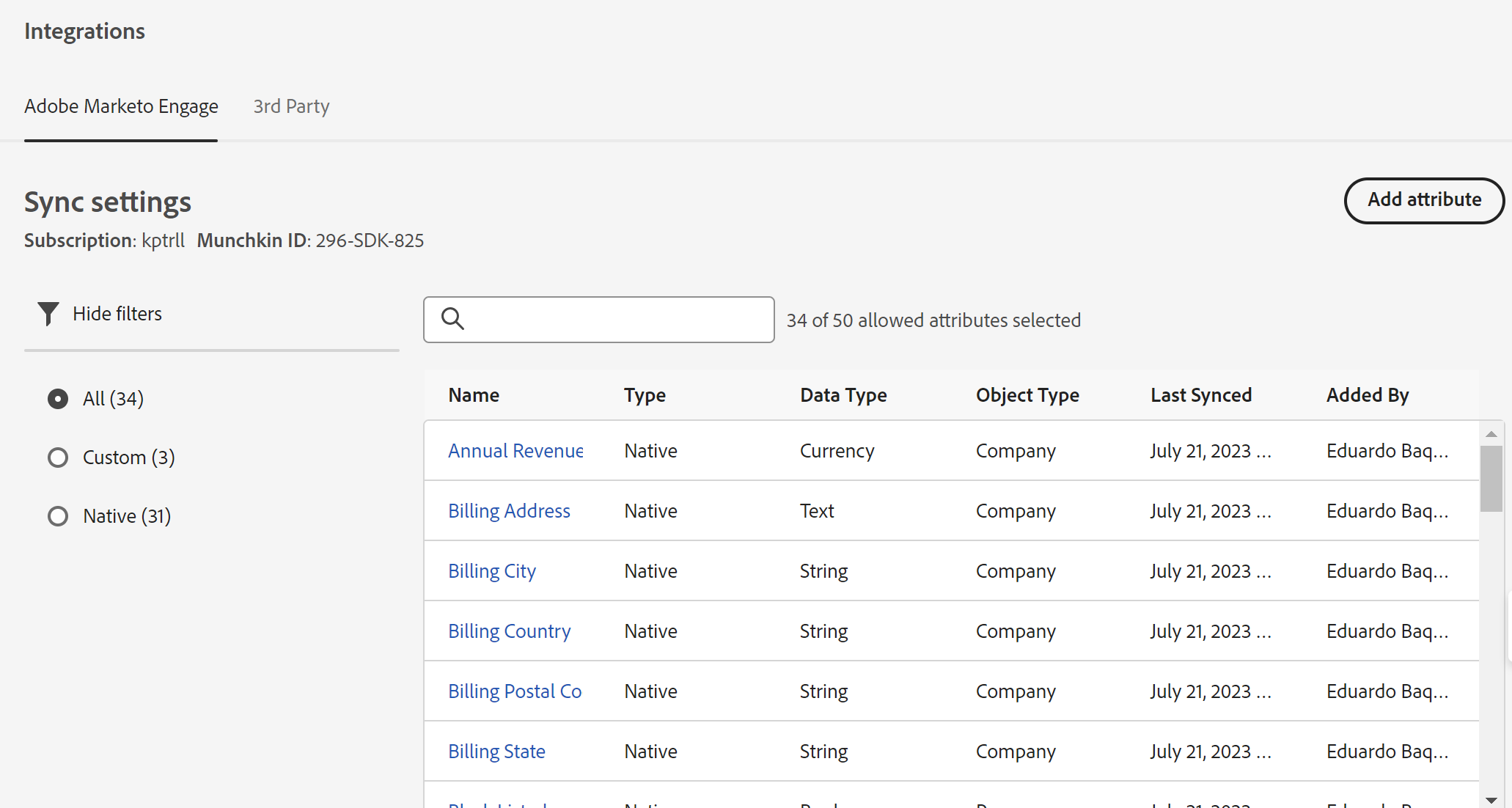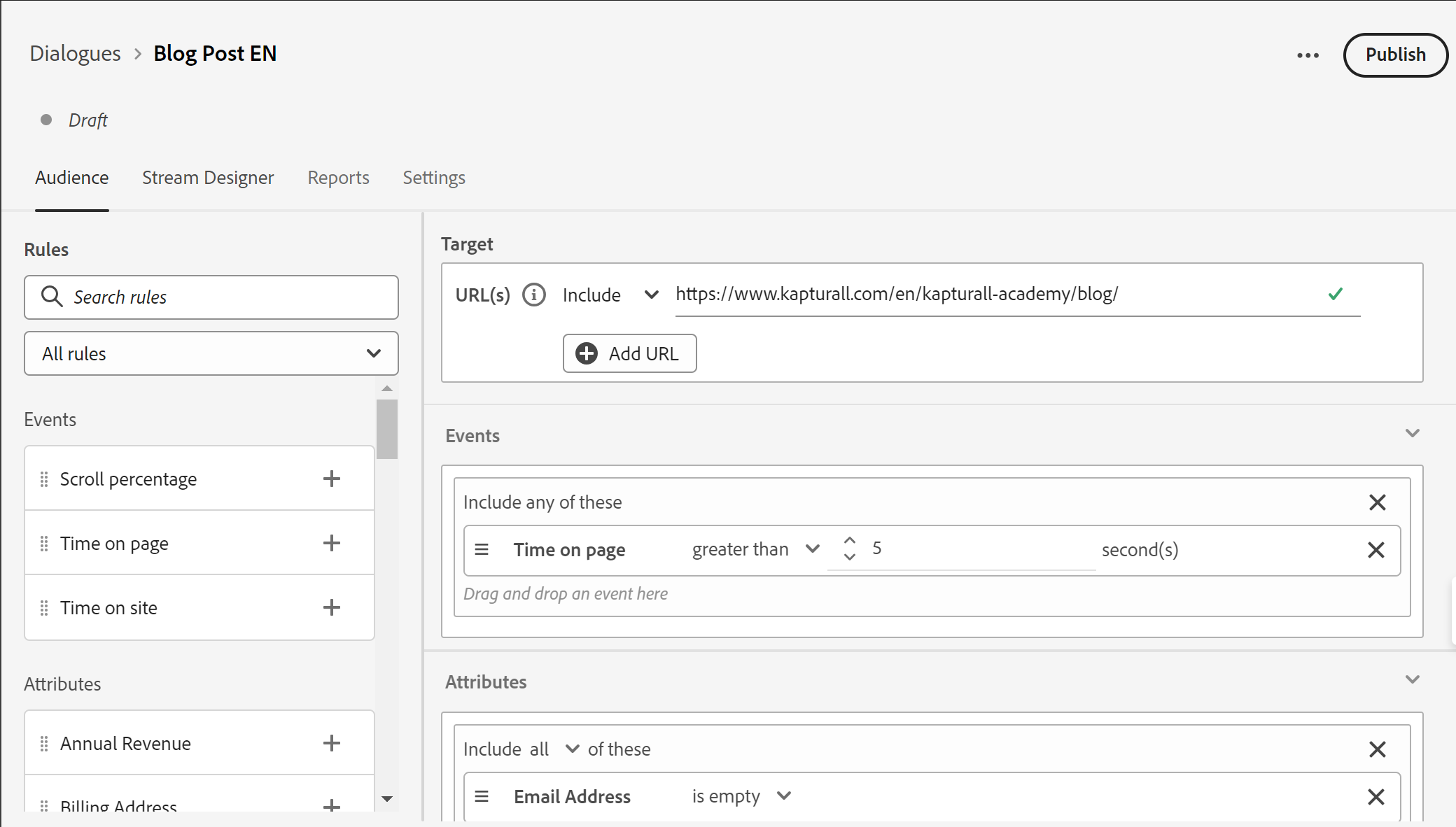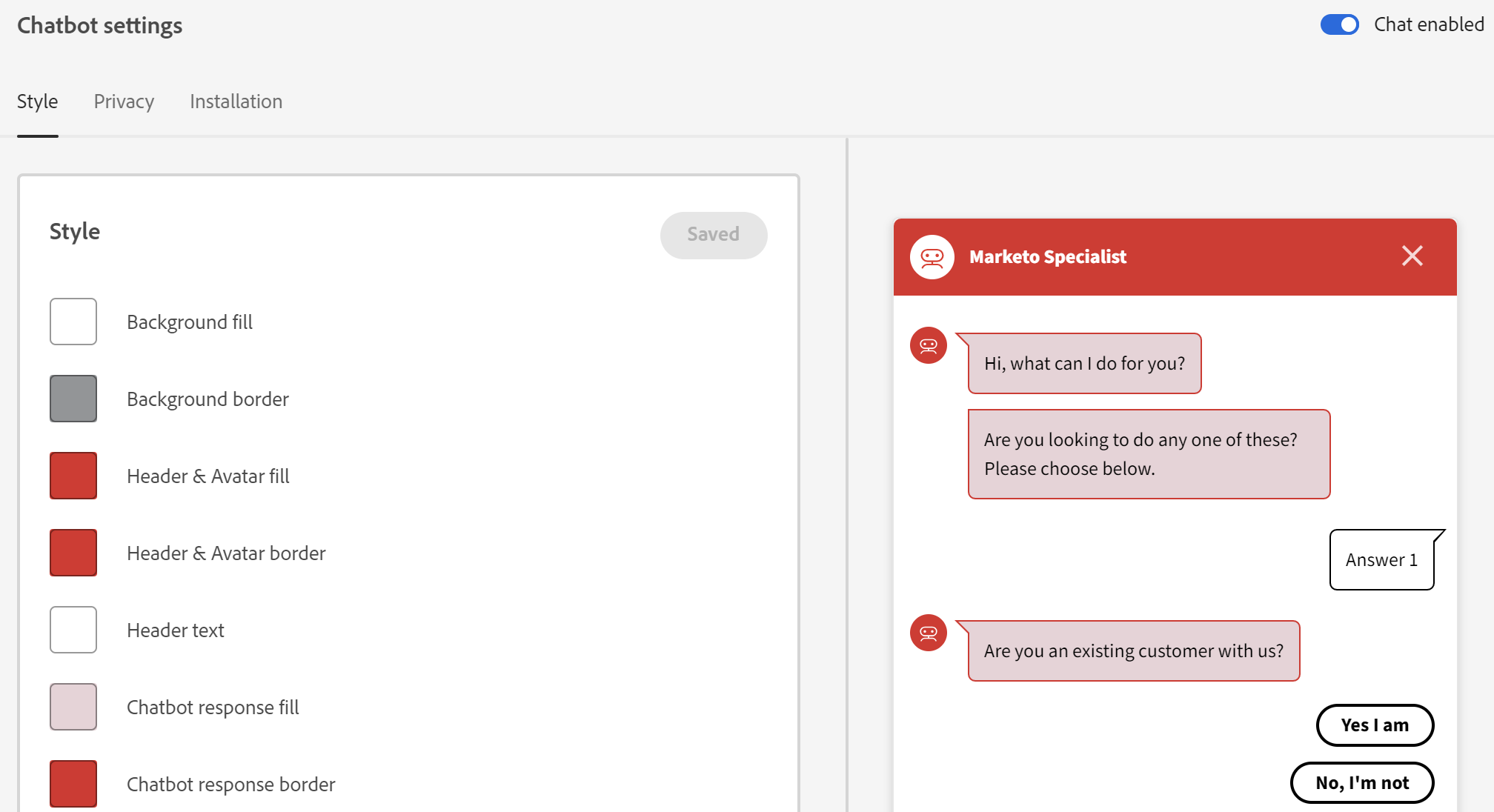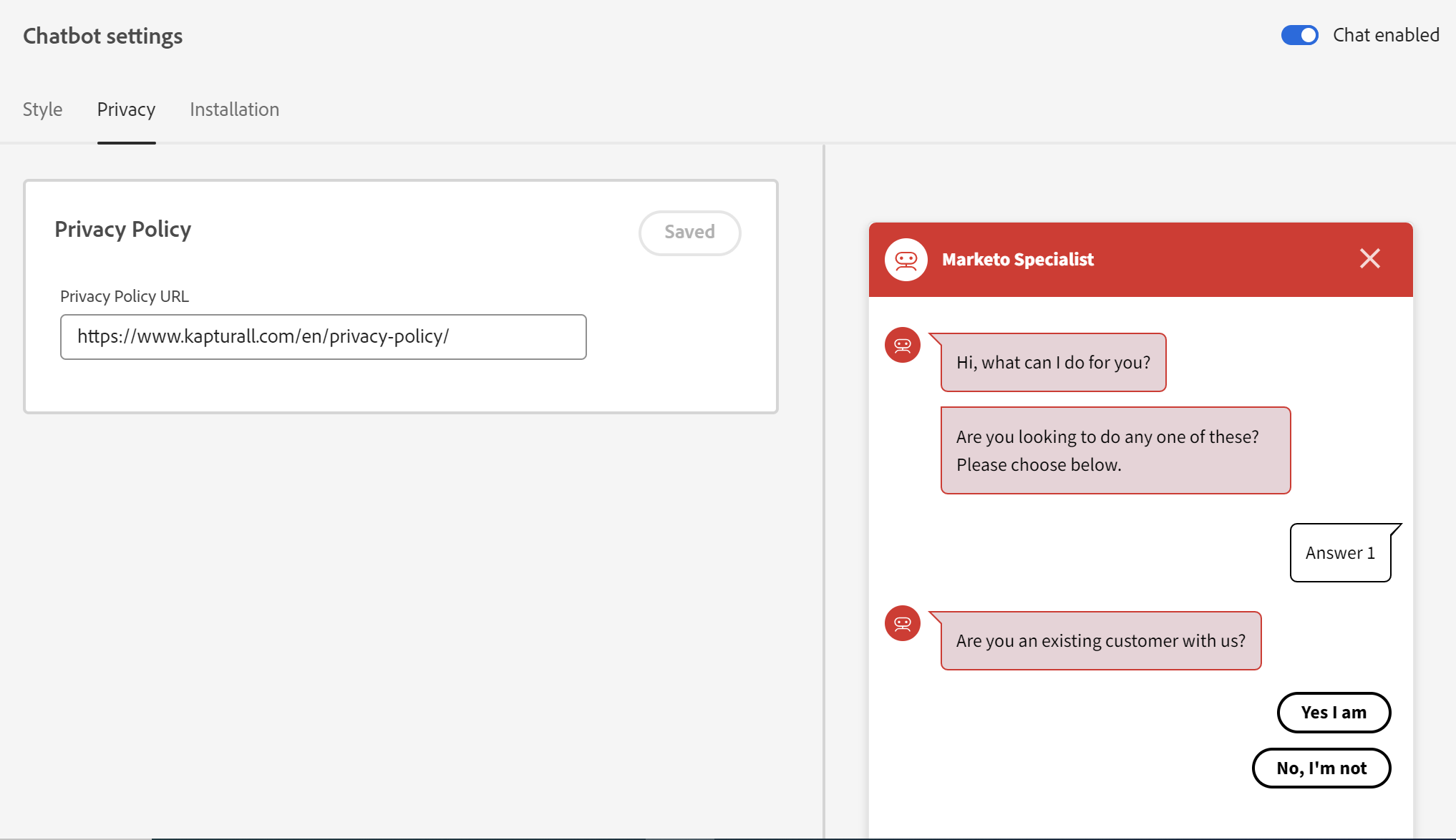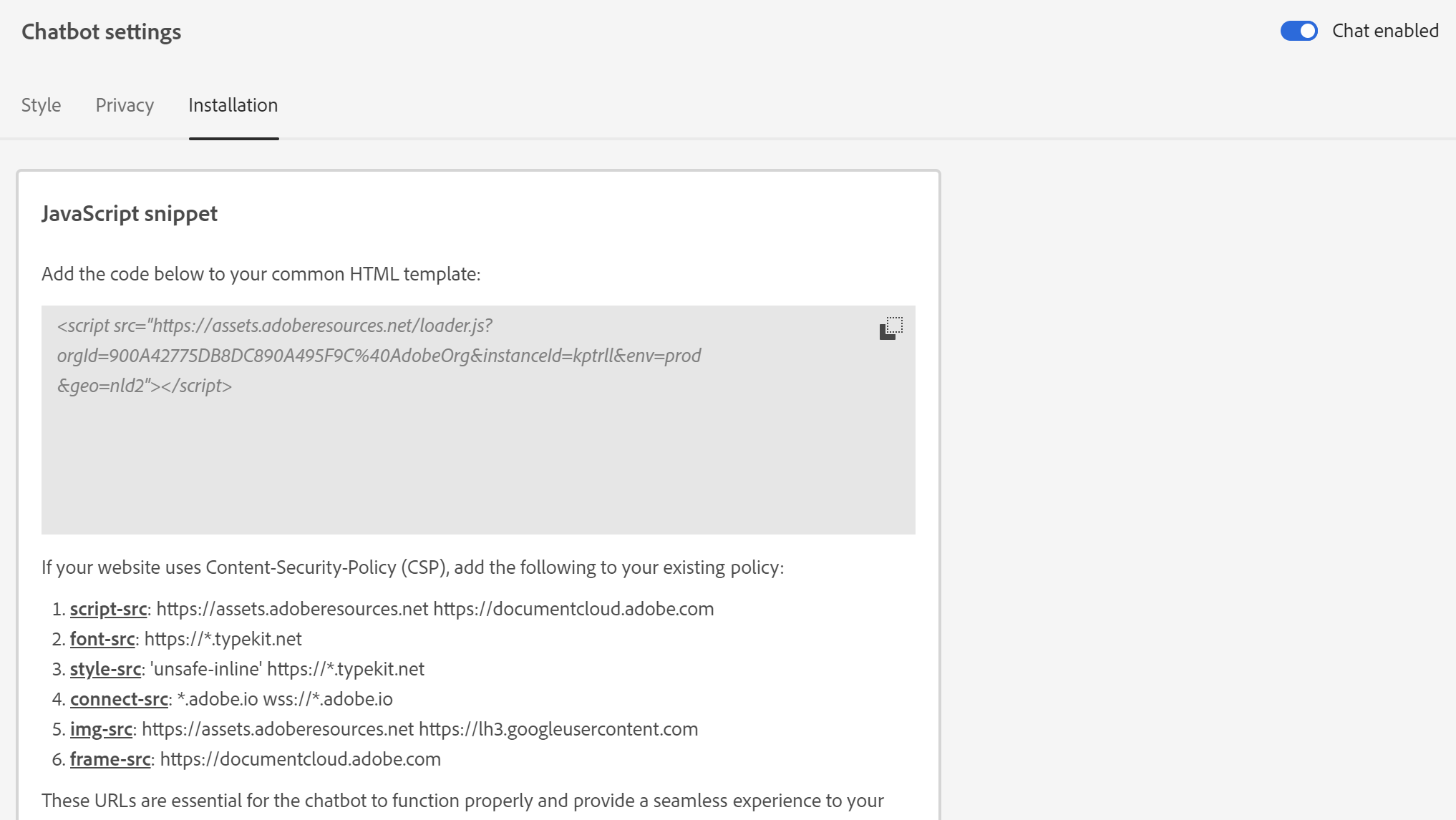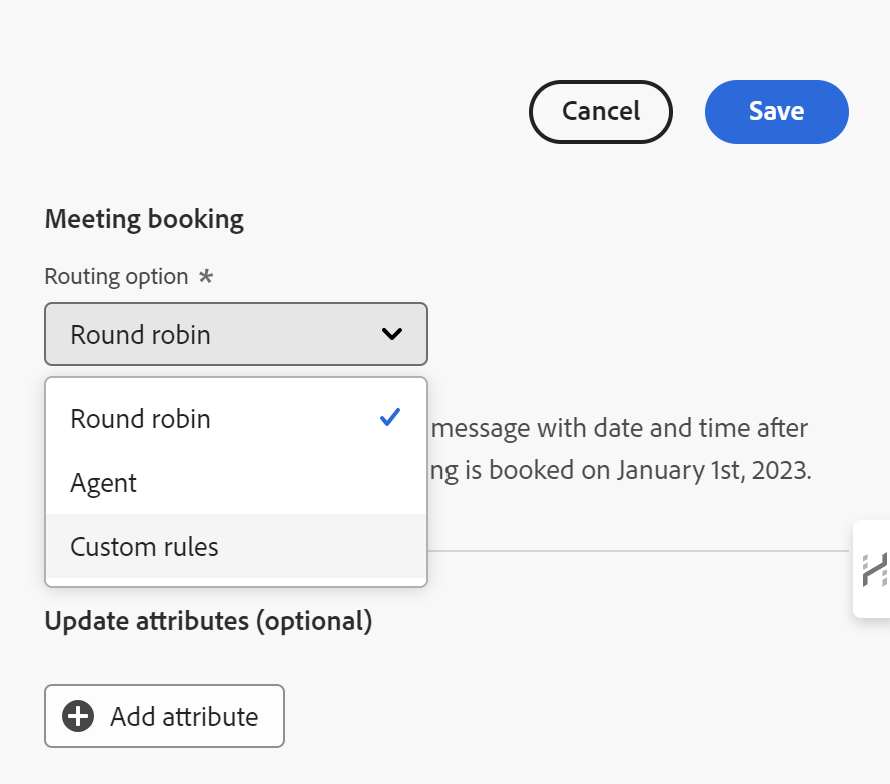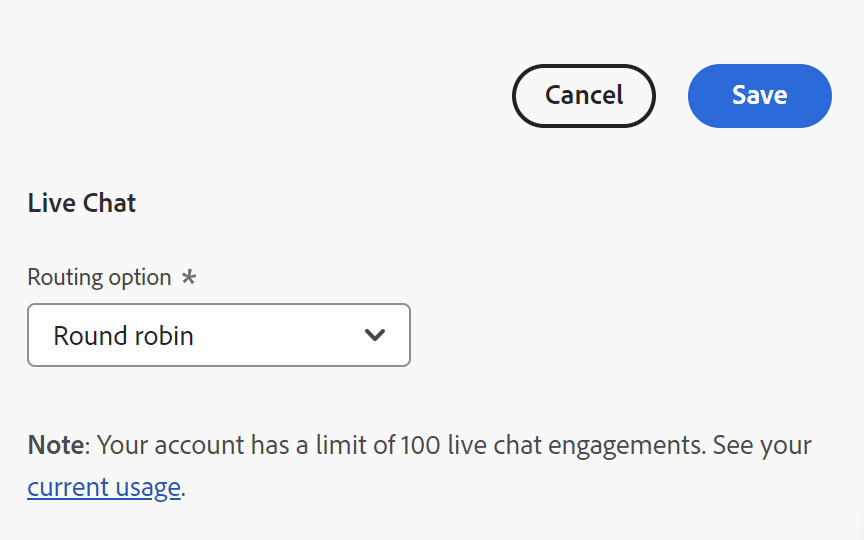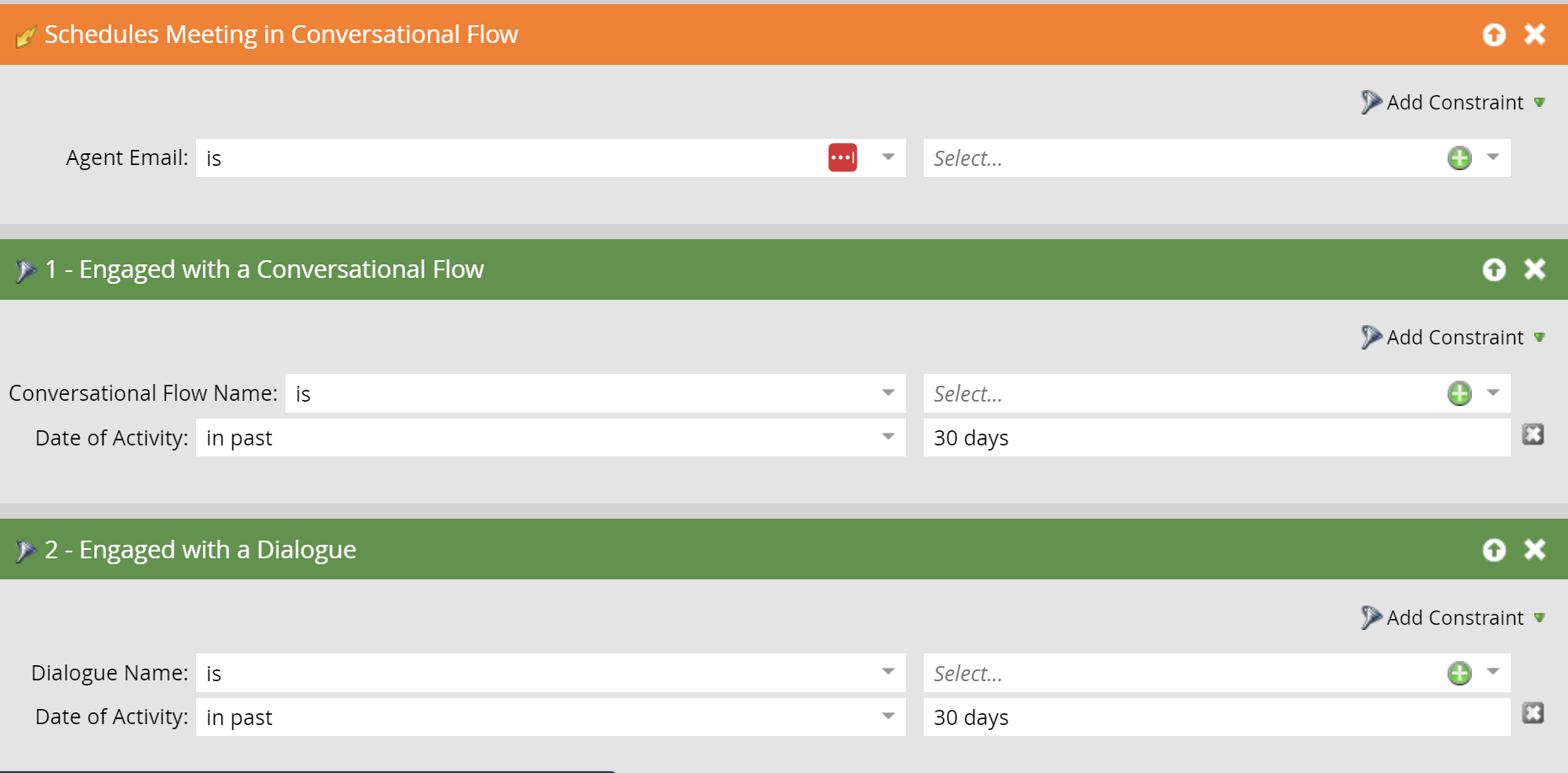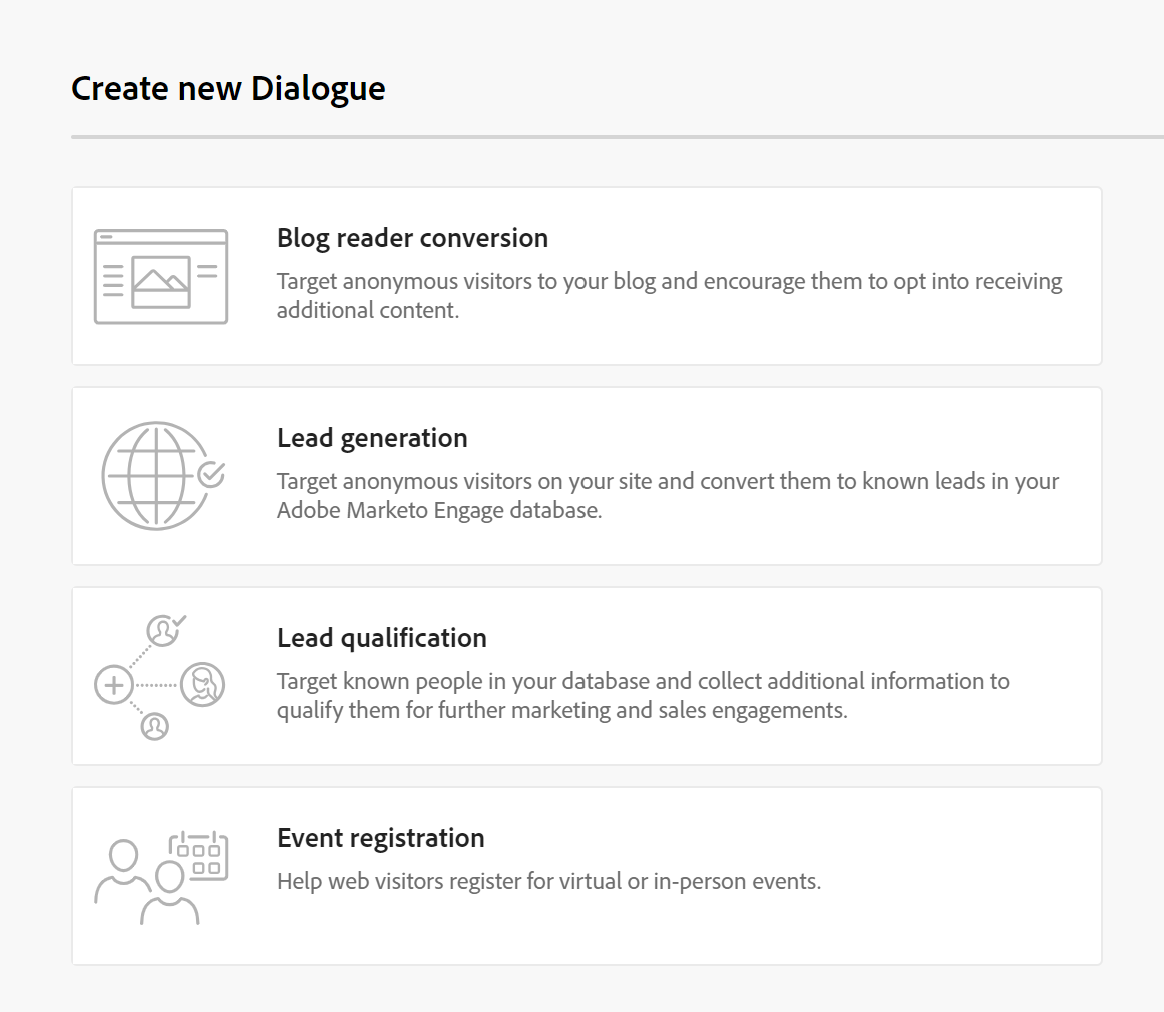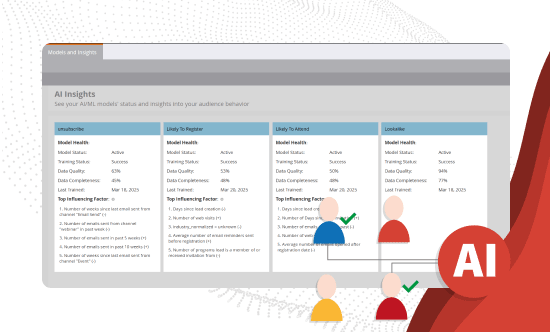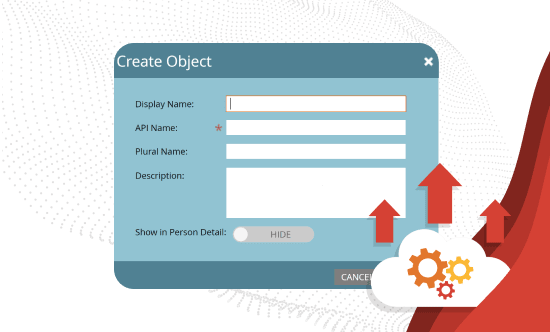Marketo Dynamic Chat: The Key Tool for Dynamic Interactions
Overview
Marketo Dynamic Chat is a crucial tool for optimizing real-time interactions with website visitors. Its ability to automate and personalize conversations based on user behavior makes it essential for businesses aiming to improve customer experience and maximize lead conversions.
This tool is natively integrated with Marketo Engage, allowing businesses to fully leverage Adobe's marketing automation platform.
- 1. Easy Setup: First Steps to Implementing Dynamic Chat
- 2. A Tool Designed for Marketing and Sales Collaboration
- 3. Benefits of Integrating Dynamic Chat with Marketo Engage
- 4. Real Use Cases: How to Improve Lead Generation and Promote Events
- 5. Conclusion: Energize Your Marketing with Adobe Dynamic Chat and Marketo Engage
Dynamic Chat is simple to set up and integrates smoothly with Marketo Engage, enabling synchronization of up to 50 information fields, whether customized or pre-configured. This synchronization is key to personalizing marketing strategies. Once synchronized, the next step is creating conversation trees, which follow a straightforward process. First, you select the audience, specifying which URLs on the website will display the chat, the events that will trigger the chatbot (such as scrolling or time spent on the page), and the audience attributes, which can include demographic criteria or others based on the previously synchronized information fields. In just a few steps, you can easily set up your first conversation tree. Only two steps remain to have your chatbot ready: styling and website implementation. Designing in Dynamic Chat is very straightforward. To configure it, there are three main tabs: Dynamic Chat is designed to align marketing and sales teams more effectively. The marketing team configures the chatbot, creating dialogues and “conversational flows,” while the sales team uses tools like Meetings and Agent Inbox to interact directly with users. The Meetings feature allows users to schedule appointments with sales agents directly through the chatbot. Integration with calendars such as Outlook is quick and easy, enabling automated notifications for both the agent and the user, ensuring efficient follow-up on meetings. Agent Inbox, powered by Adobe Sensei, offers live chat capabilities with sales agents and displays the history of previous conversations. Additionally, AI suggests automated responses in case the agent doesn’t have an immediate answer. While Dynamic Chat is optimized for B2B environments, it can also be used for support functions, offering flexibility in customer service. Dynamic Chat integrates seamlessly with Marketo Engage, allowing the use of user data to personalize conversations. This integration facilitates the automation of key processes, such as user segmentation based on behavior or previous responses in the chat. Perhaps one of the most interesting features of Dynamic Chat is its native triggers and filters. Within Marketo Engage, they allow you to activate automated marketing campaigns that respond in real-time to user interactions. Additionally, synchronization is fast and efficient, ensuring sales teams have access to the necessary information without delays. For all of this to happen, Dynamic Chat must synchronize its data with Marketo instantly. As we will see later, one of the possible uses of this tool is data enrichment through Dynamic Chat. Dynamic Chat is an effective tool for many of the needs we have in marketing departments. It works well to enrich user profiles through conversational interactions, eliminating the need to rely solely on web forms. By using a more interactive approach, users feel more comfortable sharing their information, which increases conversion rates. You can exchange the information your leads seek for insights that help you better understand their needs. We’ve seen cases where these chats function as direct sales forms. Another use case is event promotion. Dynamic Chat allows you to display specific messages that invite visitors to register for key events. This approach works particularly well as an alternative to email marketing, especially for anonymous users in the database. Adobe Dynamic Chat is a powerful tool that helps optimize interactions with website visitors. With its native integration with Marketo Engage, its personalization, automation, and data synchronization capabilities make it a must-have solution for companies looking to improve their conversational marketing campaigns. When implemented correctly, Dynamic Chat can deliver outstanding results, from lead generation to event promotion.Easy Setup: First Steps to Implementing Dynamic Chat
A Tool Designed for Marketing and Sales Collaboration
Benefits of Integrating Dynamic Chat with Marketo Engage
Real Use Cases: How to Improve Lead Generation and Promote Events
Conclusion: Energize Your Marketing with Adobe Dynamic Chat and Marketo Engage
SIGN UP FOR OUR NEWSLETTER
Eduardo Baquedano
Senior Marketing Consultant in Kapturall
Eduardo kicked off his career in sustainable mobility at SEAT before pivoting to become a marketing automation consultant, earning X2 Marketo Certification along the way. He now heads Marketing at Kapturall, where he's broadened his expertise in Marketing and Sales. Beyond work, his passion for climbing mirrors his love for challenges, showcasing his relentless pursuit of personal and professional growth.