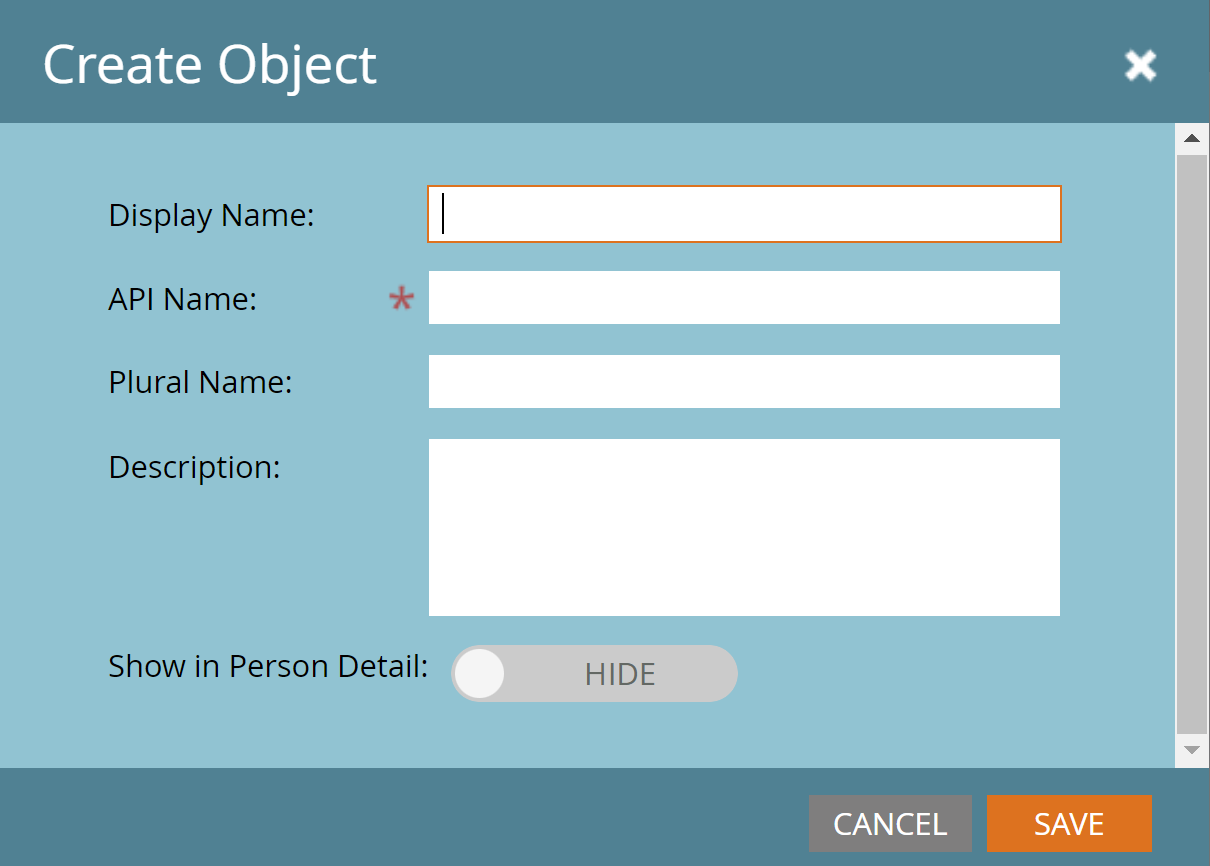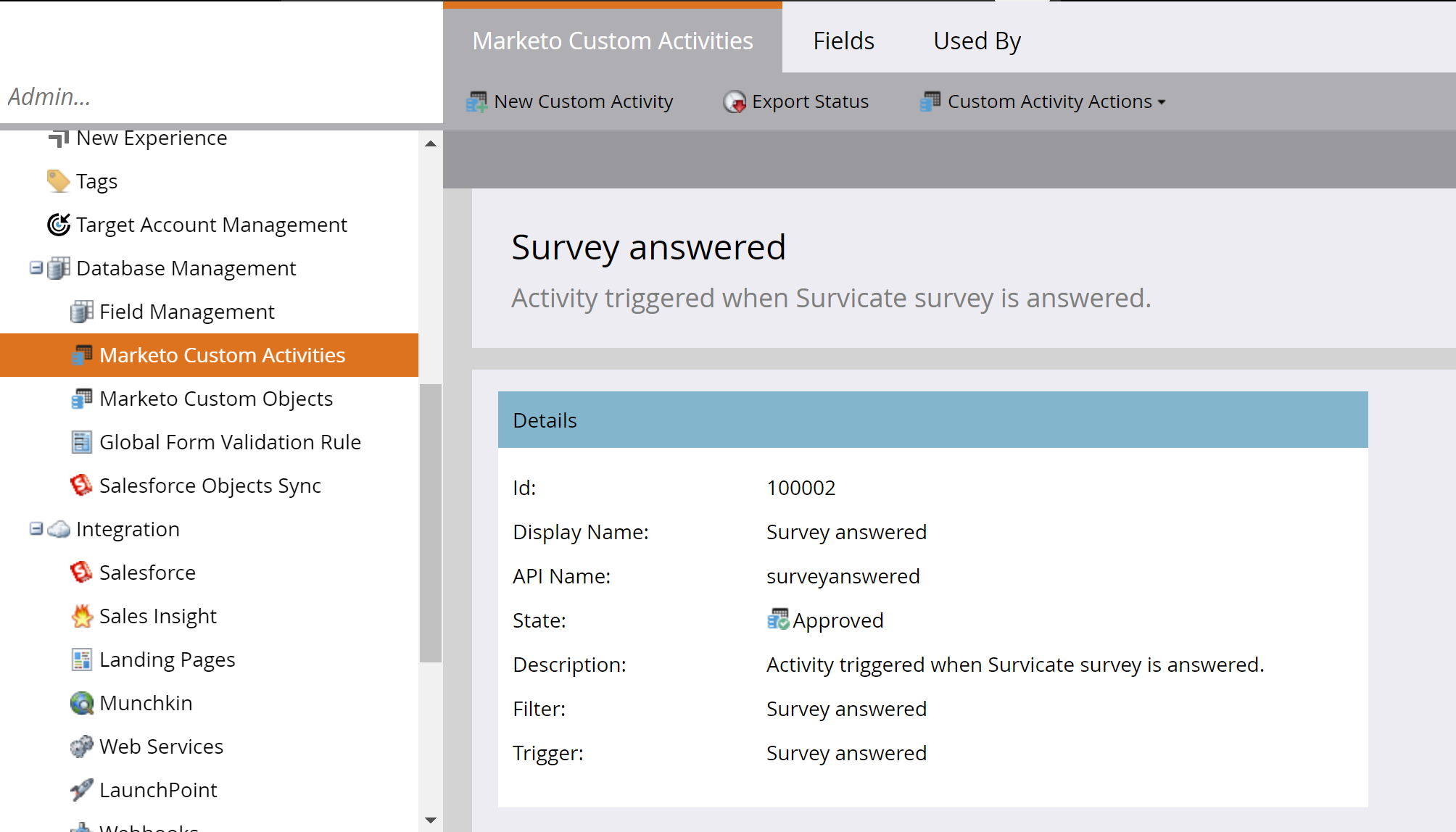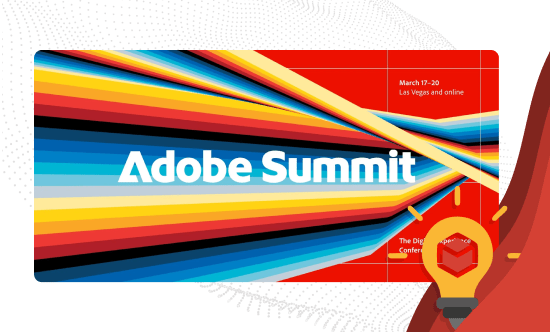Custom Activities vs Custom Objects in Marketo
Overview
Maximizing the value of customer data is essential for any digital marketing team, especially one that uses the marketing automation platform Marketo.
For Marketo users, that’s where Custom Objects and Custom Activities come in useful. Both can be powerful marketing tools, so understanding what they are and how to use them can make a massive difference to your overall strategy.
Custom Objects are personalized data structures that allow you to store additional information about your customers – data that doesn’t fit into any of Marketo’s standard fields. Think of Custom Objects as well-organized shelves in a warehouse that allow you to store and categorize complex and relational information efficiently. For businesses managing one-to-many relationships – such as software subscriptions and members clubs – Custom Objects can be used to keep detailed records, such as subscriptions at different service levels or products purchased by a customer. Say you have a customer who has purchased multiple products. You can use Custom Objects to record each product, its features, and the purchase history. This lets you build a more detailed picture of the customer’s profile, so you can target future messaging more precisely. Custom Objects bring many advantages to your digital marketing efforts: Organize complex data One of the main advantages of Custom Objects is their ability to keep data structured. This is invaluable for managing products and services in detail. A good example is when you need to maintain a record of a customer’s subscriptions and changes to their service plans over time. Update and delete data Custom Objects are easy to update and delete. Imagine a customer changing their subscription from a basic plan to a premium one. With Custom Objects, you can easily reflect this change, ensuring that you always work with the most accurate and relevant information. Custom Objects come with advanced filters and triggers. For instance, you can create rules that become active when a customer purchases a new product or subscribes to a service. This helps to enhance your response and personalization capabilities, like having a personal assistant that notifies you whenever something important happens. Custom Objects can be highly useful, but they do have a couple of drawbacks that might require expert intervention: Custom Objects are complex to set up and maintain. You need a deep understanding of their function and how they integrate them with other components in the system. This can be challenging if you’re a less experienced Marketo user. While Custom Objects work well with the REST API (REpresentational State Transfer) they have limitations with the SOAP API (Simple Object Access Protocol). In some cases, this can be restrictive for certain specific integrations, and complicate data handling. Custom Activities are records of specific events performed by customers. Imagine having a detailed diary of everything your customers do, from downloading a report to registering for a webinar. Recorded accurately and in detail, this data is invaluable for analyzing customer behavior. A good example of a Custom Activity is when you record specific actions taken by customers on your website. Let’s say a customer completes a survey sent through Survicate, logs in to your website, and schedules a meeting through Calendly. Each of these actions can be recorded as a Custom Activity. This allows you to analyze customer behavior and engagement at every point in the customer journey. There are clear benefits to setting up Customer Activities in Marketo: Custom Activities are fixed, which means the data is completely reliable and cannot be altered. This is crucial for audits and regulatory compliance. Additionally, you gain an exact historical record of all actions taken by specific customers. Custom Activities can be used as triggers in automated workflows. It’s like having an alarm system that responds immediately, sending follow-up emails, or updating lead scores in real-time. Custom Activities are managed through REST API facilitating integration with other systems, allowing the seamless import of event data from external sources. This broadens the possibilities of how and where you can record customer activities. Like Custom Objects, Custom Activities also have some drawbacks: The inability to update or delete Custom Activities can be a significant disadvantage. This is because it’s not possible to correct an error or update data once it’s been written. This can be problematic if data accuracy is critical. Custom Activities do not support long text fields, limiting the amount of detailed information recorded. For applications requiring a lot of detail, this can be restrictive. Another limitation is that Custom Activities can’t be used in email scripts. This reduces their value for personalizing messages based on specific activities, and limits your ability to tailor communication with customers. Setting up Custom Activities requires intervention from Marketo support or consulting, which can add costs and time to the process. You need to call on specialist help every time you want to make an adjustment. Now that you know what they are and why they’re useful, you need to know when to use Custom Objects and Custom Activities: Custom Objects are ideal for situations where you need to manage complex and relational data that can change over time. They’re perfect for keeping detailed records of subscriptions, purchased products, and any other information requiring structure and flexibility. Custom Activities are designed for recording specific and fixed events. They’re great for creating detailed records of customer interactions with your marketing content, allowing precise behavior analysis and effective automated responses. Custom Objects and Custom Activities can both be used to manage and optimize your customer information in Marketo: Your choice of Custom Objects or Custom Activities depends on your specific goals and how you plan to use the information collected. If you need a robust structure to store and manage complex data, Custom Objects are the best option. If your goal is to record specific events and analyze this data to optimize interaction with your customers, Custom Activities are the right choice. Got a question about Custom Objects or Custom Activities? Reach out to a Marketo expert at Kapturall. Contact usWhat are Custom Objects?
The pros of Custom Objects
Apply advanced filters and triggers
Personalize email content
Data from Custom Objects can be used in email scripts, personalizing content for each customer based on their previous purchases. This increases the relevance of your messages, and the likelihood of a positive response.
The cons of Custom Objects
Complex configuration and maintenance
Limitations with SOAP API
What are Custom Activities?
The pros of Custom Activities
Record events accurately
Set up triggers in automated workflows
Management via REST API
The cons of Custom Activities
Data cannot be updated or deleted
Long text fields are unsupported
They can’t be used in email scripts
They need specialist support and intervention
When to use Custom Objects and Custom Activities
Final thoughts on Custom Objects and Custom Activities
SIGN UP FOR OUR NEWSLETTER
Eduardo Baquedano
Senior Marketing Consultant in Kapturall
Eduardo kicked off his career in sustainable mobility at SEAT before pivoting to become a marketing automation consultant, earning X2 Marketo Certification along the way. He now heads Marketing at Kapturall, where he's broadened his expertise in Marketing and Sales. Beyond work, his passion for climbing mirrors his love for challenges, showcasing his relentless pursuit of personal and professional growth.