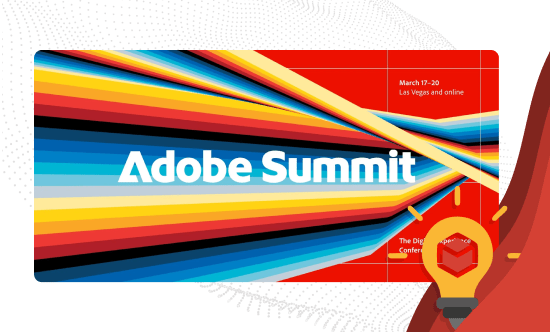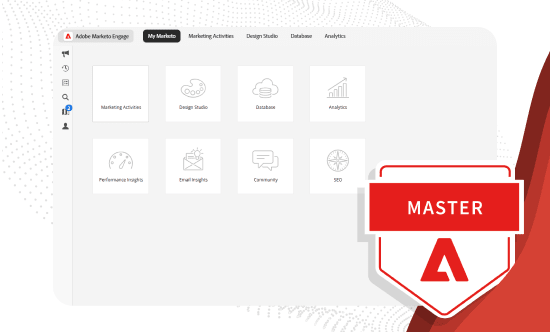Data Enrichment in Marketo: The piece that transforms your automation results
Overview
Data enrichment in Marketo isn’t just a nice-to-have—it’s an essential part of making your entire automation ecosystem run accurately. From segmentation to lead scoring, personalization, and reporting, everything depends on a well-enriched database.
In this article, I’ll walk you through the key aspects to consider when implementing data enrichment, how to make smart decisions about data hierarchy, and what options exist to integrate it efficiently—including advanced solutions like Self-Service Flow Steps.
- 1. Why Data Enrichment in Marketo Is Much More Than an Add-On
- 2. Data Hierarchy: The Invisible Element That Changes Everything
- 3. Real-World Cases Where Data Enrichment Makes the Difference
- 4. The Most Popular Enrichment Platforms: Pros, Cons, and What No One Tells You
- 5. Webhooks in Marketo: The Classic That’s Starting to Fall Short
- 6. Self-Service Flow Steps: The Next Generation of Enrichment in Marketo
- 7. Zapier or Workato? When Advanced Integrations Make Sense
- 8. Conclusion: How to Build a Smart, Scalable Data Enrichment Strategy
When we talk about Marketo, we often think of automation, lead nurturing, smart campaigns… But there’s a piece that’s often left behind—even though it’s critical to making everything else work: data enrichment. Sure, we’ve all heard phrases like “you need to enrich your database” or “ZoomInfo gives you top-tier info.” But rarely do people dig deeper into what this really means. And more importantly, how to do it effectively, at scale, without breaking your Marketo ecosystem. This article is a complete guide to understanding Data Enrichment in Marketo beyond the technical cliché. We’ll talk platforms, but also strategy. Webhooks, but also scalability. Enriched fields—but above all, data-driven decision-making. If you want your marketing automation flows to really work, your lead scoring to be accurate, your segments to make sense, and your personalized campaigns to have an impact… then you need a solid enrichment system. It’s not a nice extra. It’s the circulatory system of your entire strategy. This is, without a doubt, one of the most important lessons I’ve learned working with data in Marketo: it’s not enough to enrich—you need to know which data wins when there’s a conflict. Picture this: a lead fills out a form and says they work at “Google.” But then Clearbit returns “Alphabet Inc.” Or the lead lists their title as “Marketing Manager,” but ZoomInfo classifies them as “Director of Demand Gen.” Which do you choose? Not all enrichment is about filling in empty fields. Sometimes users give us data that seems correct, but needs verification. What do you do if a person provides a title that ZoomInfo contradicts? This is where data hierarchy comes into play. Basically: which source do you trust more? And how do you define rules for making automatic decisions within Marketo? In my projects, we developed a clear precedence policy: User-provided data is respected if it’s consistent. In case of conflict, some platforms take priority over others (based on quality experience and A/B testing). If both sources differ and the original data is incomplete or ambiguous, it’s flagged for review or a logical rule is applied. This isn’t trivial. It affects absolutely everything—from lead nurturing flows to scoring calculations, dynamic segmentation, email personalization, and reporting quality. A poorly designed hierarchy can cause a high-value lead to be discarded or nurtured incorrectly, just because the data source was prioritized incorrectly. And the worst part? Many enrichment systems don’t allow proper control of this. That’s why, later on, we’ll discuss alternatives that let you define custom rules and improve traceability. Let’s talk real impact. Because sometimes the idea of “enriching the database” sounds like a cleanup task—almost administrative. But the truth is, a good data enrichment system radically transforms the effectiveness of your marketing strategy. Here are a few real cases I’ve encountered in actual projects: A rich database allows you to build much more specific and actionable segments. No more sending generic campaigns to everyone under “Lead > Created Last 90 Days.” You can segment by company size, job title, industry… even by technologies used, if you enrich correctly. Beyond just having a ‘clean’ database, enrichment helps you segment better (and keep people out of the ‘Default’ segment). Are you assigning points to a lead just because they opened an email? What if they’re not even a decision-maker? With proper enrichment, you can adjust the score based on title, company size, ICP fit… And that completely changes the type of leads passed to sales. When you know more about a lead (industry, role, location, tech stack…), you can personalize emails in a meaningful way. It’s not just saying “Hi John,” but speaking to them like someone who understands their context. This is the hidden benefit. If your data is complete and well categorized, the dashboards you present to leadership actually make sense. You know which types of leads convert, which industries respond best, which roles engage the most… When discussing enrichment in Marketo, the usual suspects always come up: ZoomInfo, Clearbit, Demandbase, even Leadspace or Slintel in some cases. Each one has its strengths, and they all work on the same principle: connecting with your database to enrich it with relevant info. In our experience, these are the most commonly used: ZoomInfo: Excellent for company and contact data. Strong in B2B. Powerful API, but high cost at large volumes. Clearbit: Great for combining personal and corporate info. Very good for startups and tech companies. Demandbase: Focused more on accounts than contacts. Useful for ABM strategies. Here’s the crucial point: nearly all of these integrations are done via webhooks in Marketo. That is, you launch a call from a Smart Campaign and receive data to populate lead fields. Sounds good, but… For years, webhooks have been the default method for connecting enrichment APIs in Marketo. Technically, they’re simple: make a call to an external endpoint, pass certain data, and get a response to update the lead profile. I’ve worked extensively with this architecture. My verdict? Useful—but limited: Webhooks let you send a request from Marketo to an external service that usually returns data to update the lead profile. They work, but they have major limitations Key limitations: They only work in trigger campaigns—you can’t use them in batch campaigns. Each call is individual and has a time limit. No native traceability—you need custom logging to track what happened. No complex logic—you can’t condition actions based on the data returned. All this makes scaling an enrichment process harder. Especially if you’re trying to clean or enrich large databases, or want real control over what’s written and when. That’s why, at Kapturall, we sought a more powerful and flexible alternative. After years dealing with webhook limitations, we discovered a solution built specifically for Marketo: Self-Service Flow Steps, available through our platform flowstep.io. What’s a Flow Step? What are the advantages? Works in both batch and trigger campaigns Lets you define custom logic based on the returned data Full traceability: see which Flow Step ran, when, and what result it produced Much easier to scale for updating thousands of records No complex dev work or APIs—just drag, configure, and go! What do you need? Another option we’ve explored is integrating Marketo with other tools via platforms like Zapier or Workato. This lets you build highly customized flows where you control what data to send, process, filter, transform, and return. When does it make sense? When you need to integrate multiple external data sources If your team has technical know-how or integration resources You don’t know how to create Self-Service Flow Steps—or you’re not fully convinced yet Things to consider: Not plug & play. Requires design, logic, and testing May incur additional costs at high task volumes You must understand how data is structured in Marketo It’s a powerful route, but not for everyone. In most cases, flowsteps.io is more accessible and scalable. If you’ve made it this far, you already know that Data Enrichment in Marketo isn’t optional. It’s a structural part of a modern marketing automation strategy—based on reliable data, scalable processes, and smart decisions. From our experience, successful enrichment needs: In short, Data Enrichment in Marketo might seem technical or secondary—but it’s actually one of the key pieces to making your entire ecosystem run smoothly. If you’re just getting started, begin with a simple enrichment source. Define your hierarchy. Test it with small campaigns. And if you see growth, don’t hesitate—move to a solution like flowstep.io to scale without limits. Data enrichment isn’t just about filling in the blanks. It’s about fueling the heart of your marketing.Why Data Enrichment in Marketo Is Much More Than an Add-On
Data Hierarchy: The Invisible Element That Changes Everything
Real-World Cases Where Data Enrichment Makes the Difference
1. More Accurate (and Useful) Segmentation
2. Smarter Lead Scoring
3. Real Campaign Personalization
4. Better Reporting and More Reliable Dashboards
The Most Popular Enrichment Platforms: Pros, Cons, and What No One Tells You
Webhooks in Marketo: The Classic That’s Starting to Fall Short
Self-Service Flow Steps: The Next Generation of Enrichment in Marketo
It’s a custom action that appears in Marketo’s Flow panel—just like “Send Email” or “Change Score.” But instead, you can have a step that says “Enrich with Clearbit” or “Enrich with ZoomInfo.”
You’ll need flowstep.io and credits from enrichment platforms like ZoomInfo or Clearbit. But the reduction in technical complexity and improvement in scalability more than make up for it.
Zapier or Workato? When Advanced Integrations Make Sense
Conclusion: How to Build a Smart, Scalable Data Enrichment Strategy
SIGN UP FOR OUR NEWSLETTER
Eduardo Baquedano
Senior Marketing Consultant in Kapturall
Eduardo kicked off his career in sustainable mobility at SEAT before pivoting to become a marketing automation consultant, earning X2 Marketo Certification along the way. He now heads Marketing at Kapturall, where he's broadened his expertise in Marketing and Sales. Beyond work, his passion for climbing mirrors his love for challenges, showcasing his relentless pursuit of personal and professional growth.