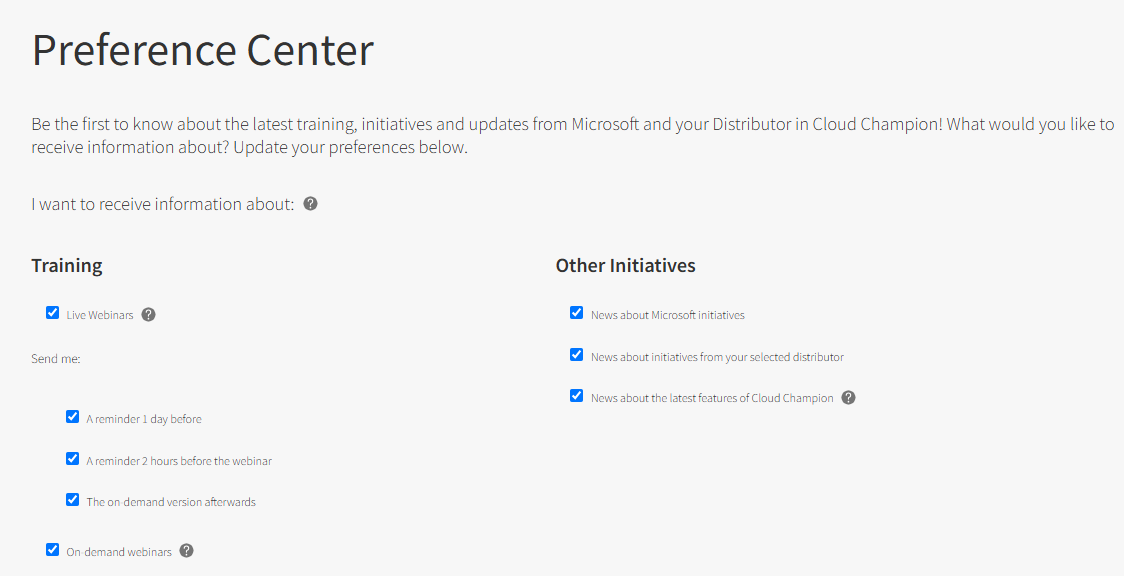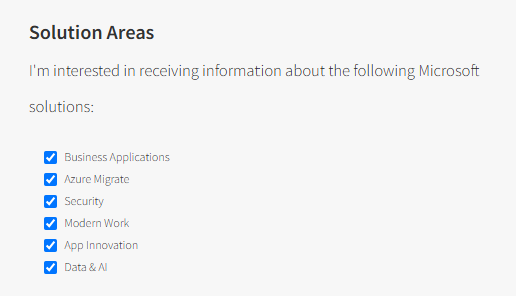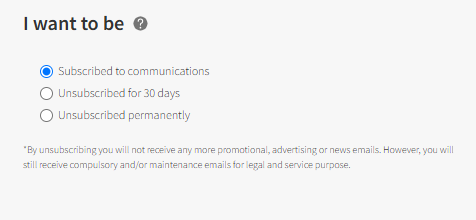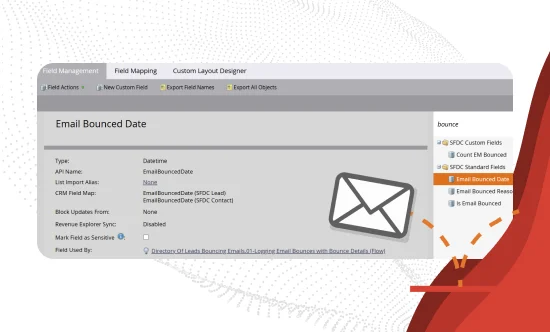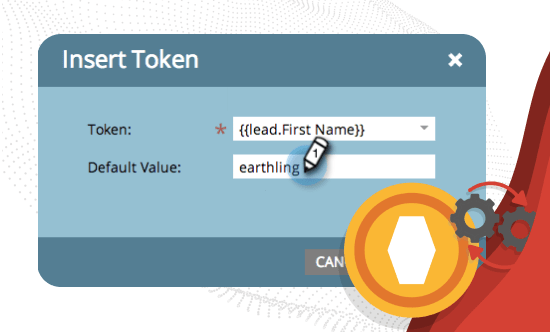Preference Center in Marketo – How To Optimize User Experience
Overview
Personalization in digital communications is essential for retaining subscribers and enhancing the relevance of your messages. A Preference Center in Marketo allows you to give users control over channels, types, and the frequency of communications they wish to receive.
Optimizing user experience with Preference Center has two key benefits: you can retain more subscribers and capture valuable data for more precise segmentation, and enhanced campaign effectiveness. So let’s dive into the value of implementing a Preference Center in Marketo, its benefits, and how to set it up to maximize user satisfaction and marketing results.
- 1. What is a Preference Center in Marketo?
- 2. The main objectives of Marketo Preference Center
- 3. How a Preference Center improves marketing metrics
- 4. How to set up a Preference Center
- 5. 4 steps for creating a Preference Center in Marketo
- 6. Best practices for an effective Preference Center
- 7. Campaign configuration for managing user preferences
- 8. Getting maximum benefit from your Preference Center
A Preference Center is a landing page where users can adjust their communication preferences. From selecting content types to choosing the most convenient channel, this tool is crucial for improving the user experience and reducing subscriber churn. There are 3 main objectives behind setting up a Preference Center: Here’s how a Preference Center can enhance your marketing efforts: Creating a Preference Center begins with a discovery phase, where your marketing team defines the core elements needed for the platform. Key areas to include are: At this stage, alignment meetings are ideal to ensure that configurations meet the brand’s specific needs. Developing a Preference Center in Marketo requires a detailed approach, from creating custom fields to implementing forms and visibility settings. Here’s each step in detail: This approach ensures the Preference Center functions efficiently, providing users with an intuitive, personalized experience. The effectiveness of a Preference Center depends not only on its functionalities but also on its design and usability. User experience (UX) is key for subscribers to interact comfortably with the page and update their preferences seamlessly. Here are our essential recommendations for an effective Preference Center in Marketo: Once the Preference Center is configured, defining campaigns in Marketo to automate tracking and user update preferences is essential. Smart Campaigns can be configured to ensure that information captured in the Preference Center is applied to each user. There are two main types of campaigns in this context: These campaigns not only optimize the user experience but also keep preferences organized and up to date, ensuring each subscriber receives relevant and personalized content. A well-implemented Preference Center in Marketo not only reduces unsubscribe rates but also improves communication relevance and optimizes user relationships. With an intuitive design, clear personalization options, and automated campaigns, this tool allows you to establish a meaningful connection with subscribers while complying with privacy and data regulations. Implementing a Preference Center in Marketo is a strategic investment that helps you stay competitive in a market where personalization and user experience are increasingly important. With the right settings and a user-centered design, a Preference Center is a powerful tool to strengthen subscriber relationships and enhance the performance of digital marketing campaigns. Adding a Preference Centre is just one strategy for enhancing your digital marketing efforts with Marketo. Here at Kapturall, our experts can help you discover more. Interested? Get in touchWhat is a Preference Center in Marketo?
The main objectives of Marketo Preference Center
How a Preference Center improves marketing metrics
How to set up a Preference Center
4 steps for creating a Preference Center in Marketo
Best practices for an effective Preference Center
Campaign configuration for managing user preferences
Getting maximum benefit from your Preference Center
SIGN UP FOR OUR NEWSLETTER
Eduardo Baquedano
Senior Marketing Consultant in Kapturall
Eduardo kicked off his career in sustainable mobility at SEAT before pivoting to become a marketing automation consultant, earning X2 Marketo Certification along the way. He now heads Marketing at Kapturall, where he's broadened his expertise in Marketing and Sales. Beyond work, his passion for climbing mirrors his love for challenges, showcasing his relentless pursuit of personal and professional growth.