
Our OpenAI flow action for Adobe Marketo Engage is a game-changer for businesses seeking to personalize their customer interactions and streamline lead generation. With this flow action, you can send custom prompts to OpenAI’s Chat Completion endpoint through your Marketo smart campaign and automatically receive and store responses in a Marketo person record field.
This powerful feature can be used to automate intelligent segmentation, hyper-personalize messaging, and anything else you can dream up, allowing you to refine your marketing strategy and improve the effectiveness of your campaigns. With OpenAI’s powerful AI algorithms, you can be confident that your customers are receiving the highest quality responses, tailored to their needs.
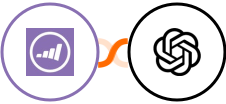
Once installed, simply drag our OpenAI flow action into your Marketo smart campaign Flow and configure your prompts to ask specific questions or provide personalized messages. The responses will be sent back to your Marketo instance, where they are automatically stored in a person record field in the field of your choice. From there, the possibilities are endless.
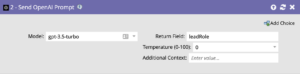
Our OpenAI flow action for Adobe Marketo Engage is the ideal solution for businesses looking to leverage the power of AI to automate intelligent segmentation, hyper-personalize messaging, and more. Try it today and take your marketing automation to the next level!
Segmentation in Marketo is a powerful tool for targeted and personalized campaigns. However, the manual process can be time-consuming and challenging given the vast amounts of data to be sifted through. By integrating OpenAI’s GPT models with Marketo, marketers can automate and streamline the segmentation process, enhancing efficiency and accuracy. This approach transforms the traditional segmentation task, leveraging AI to handle the complexity and variability in data, offering improved marketing automation capabilities.
Traditional token-based personalization in Marketo can sometimes lack authenticity. To address this, leveraging OpenAI’s Large Language Models (LLMs) like ChatGPT can offer hyper-personalized communications. By collecting specific data points and integrating them with OpenAI, genuinely personalized email content can be generated. This approach scales efficiently while ensuring communications maintain a human touch.
Qualification is essential to marketing automation, and with many sales reps indicating dissatisfaction with lead quality, it’s evident that traditional methods need an overhaul. Artificial Intelligence (AI) is stepping up as a transformative solution for lead qualification, offering speed, precision, and depth. AI scores leads based on various criteria, automates critical processes, and provides actionable insights, which enhances the overall efficiency of sales teams. Embracing AI for lead qualification means not just keeping up with the competition but setting industry standards, ensuring businesses remain at the forefront of the marketing evolution.
![]()
To install Kapturall’s OpenAI Flow Action service in Marketo, you’ll need to enter the installation URL, which is https://actions.kapturall.com/swagger/openai, in the Service Providers menu of your Admin Section.
https://openai.kapturall.com/swagger
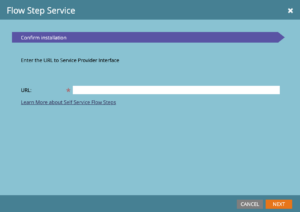
Make sure you have Admin permissions in Marketo, as custom flow step installation requires these permissions.
Once you’ve entered the URL, click “Next” to proceed to the Enter Service Credentials section.
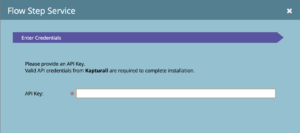
The only outgoing field is the OpenAI Prompt field. This is where the prompt will be stored. We recommend using a textarea type field to allow for prompts up to 2000 characters. This field should be updated before calling the OpenAI flow action
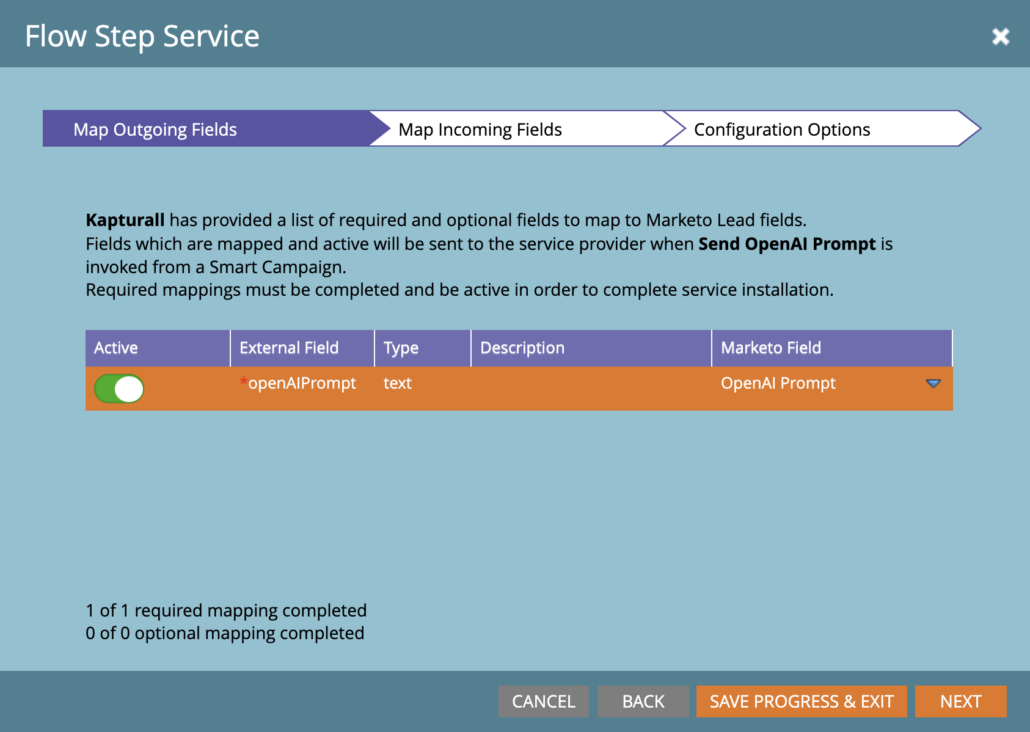
Any field where you want to receive and store the response from OpenAI needs to be first setup in the inbound mapping. This can also be updated in the future. Be sure to select fields with the format and character limit that matches the expected output of your prompt.
We recommend also creating a text area field with the api name openAIResponse which will be the default field for returning the response.
After initial onboarding, you can always edit the service details as needed by accessing the service detail screen from the Service Providers grid.
Once installed you will see the Send OpenAI Prompt flow action available in your smart campaigns.
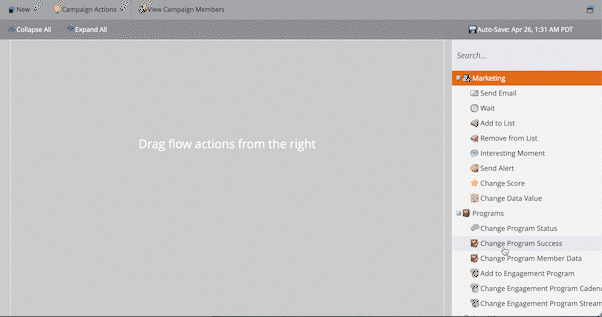
You will see 4 fields on the flow action:
This is the OpenAI model you wish to use. The options may change over time but will be based on the models available for OpenAI’s chat/completion API.
This is the field where the flow step will store the response from OpenAI. This should be the API name of the field, and it will need to be added and enabled in Admin > Service Providers > Send OpenAI Prompt. The response will always be sent back to the field openAIResponse if it has been created and enabled.
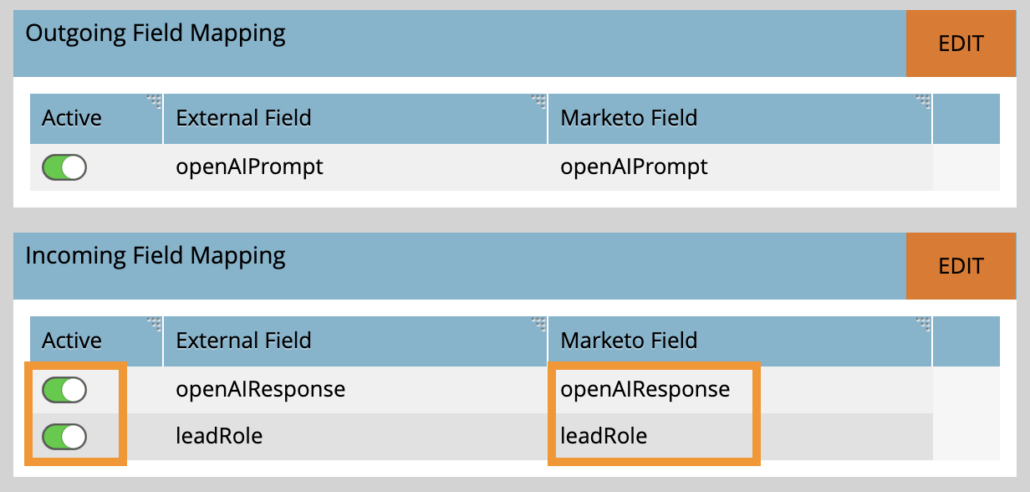
This is a number from 1-100. Higher values like 80 will make the output more random, while lower values like 20 will make it more focused and deterministic.
Add any additional information you want the model to know about when creating the response. This will be sent to the model with the prompt.