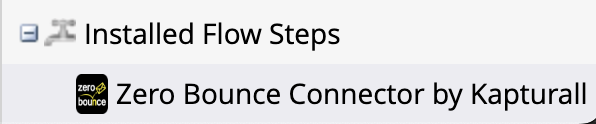This connector creates a Marketo flow action to enable registration limits in program registration.
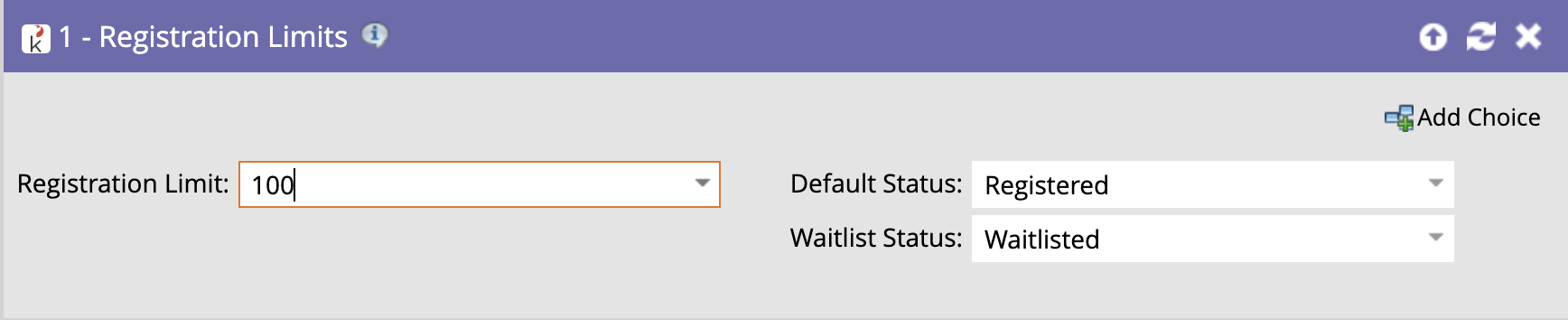
The flow action allows you to set a registration limit for a program when added to a smart campaign flow. When triggered the action will check the registration limit set.
Before you can install the flow action, you will need to set up an API user and get a key. This gives the flow action API access so that it can update program member status
You can follow Marketo’s API quickstart guide up to step #7, where you will get the Client ID and Client Secret needed to complete the configuration of this flow action

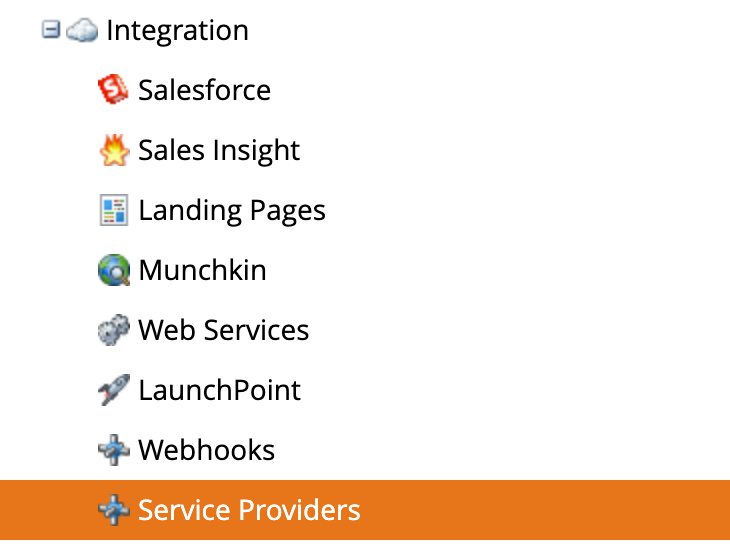

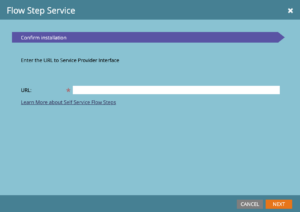
Enter the client id and client secret generated in the first step
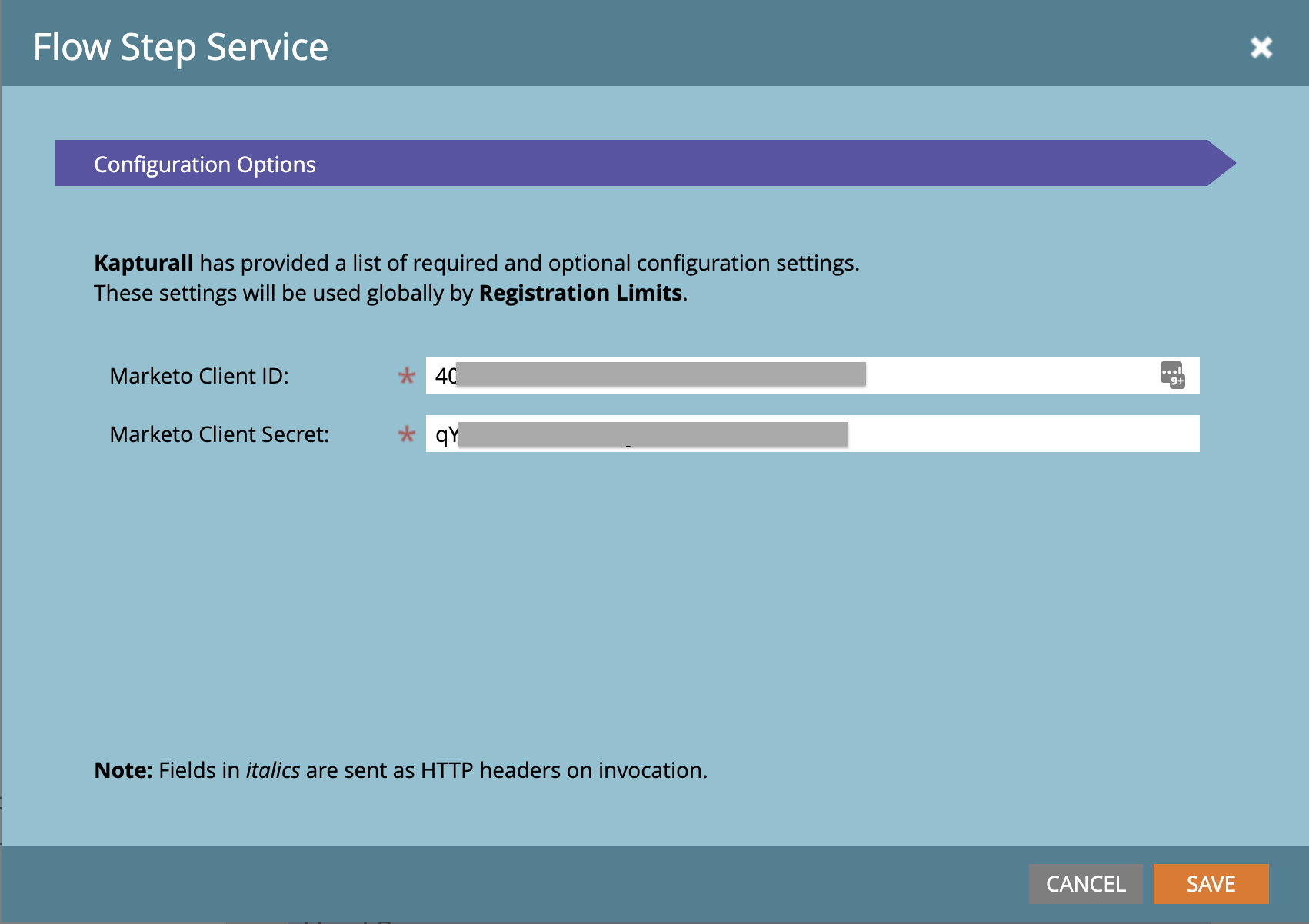
This flow action does not require any outbound field mapping.
This flow action does not require any inbound field mapping.
Once installed, you should see the action available to add to smart campaigns under Installed Flow Steps